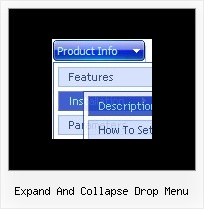Recent Questions
Q: Can you resize the height of a submenu button to 22px? (The main dhtml pulldown menu should remain the same height).
I am sending you html files. Please checked it out and is it possible in delux menu?
A: Set itemHeight=22px for the styles (dhtml pulldown menu and sub):
var itemStyles = [
["itemWidth=200px","itemHeight=22px","itemBackImage=left.files/button-gradient.jpg,left.files/button-gradient.jpg", "fontStyle='normal 14px Arial','normal 14px Arial'","fontColor=#ccd0d1,#a3a377","fontDecoration=none,none"],
["itemHeight=22px","itemBackImage=left.files/button-gradient.jpg,left.files/button-gradient.jpg","itemBorderWidth=1", "itemBorderStyle=solid,solid","itemBorderColor=#a3a377,#a3a377","fontStyle='normal 12px Arial','normal 12px Arial'","fontColor=#ccd0d1,#a3a377","fontDecoration=none,none"],
];
Q: I'm trying out the cross-browser (top to bottom) drop down menu and I was wondering if it was possible to have the top bar (the main items) use a background image while the sub-items beneath used a plain background color and no image?
So far I've gotten them to either both use a background image, or both use a background color. Any advice would be greatly appreciated. :)
A: Actually you can create any menu you like with Deluxe Menu.
You can use Individual Styles to set background image for the items
var itemStyles = [
["itemWidth=92px","itemBackImage=deluxe-menu.files/btn_black.gif,deluxe-menu.files/btn_black_blue.gif"],
];
oryou can use images instead of icons (you should delete item's text).
["","", "deluxe-menu.files/btn_black.gif", "deluxe-menu.files/btn_black_green.gif", "", "", "", "", "", ],
Q: I can't seem to have a "contact us" menu item to work.
I've even tried a custom target with
<A HREF="mailto:
[email protected]"> </A>
command and get the following error:
Can you perhaps suggest a way you know that works?
A: Please, write so, for example:
["Contact us","mailto:[email protected]", , , , , , , ],
Q: Is there any way to have the browser reset the horizontal tree view to allcollapsed each time the browser is reopened?
A: You should set the following parameter in that case:
var tsaveState=0;