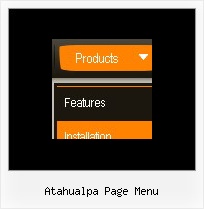Recent Questions
Q: I'd like to create a tabbed menu which has about 9 or 10 main tabs.
I'd like to conserve the horizontal space, and wrap the menu after 4 or 5 tabs to have two rows of main tabs. Some tabs have sub menus, some don't.
The first main tab has about 10 items, and I'd like the user to be able to click on that main tab to see the 10 items.
I was going along splendidly with tab mode on. Then I get too far to the right and want to wrap.
hence that is why I want two rows, and apparently need to add the $ to wrap the menu around to a second row.
Do I need to use two tab menus to accomplish this?
A: This doesn't work in TabMode=1.
I suppose that it will be better to use two menus on the page.
Q: We are wanting to make this collapsible menu Dynamic by reading from a Microsoft SQL Data base.What is the approach in accomplishing this?
A: You may generate a menu from a database or XML using any server-side script, e.g., PHP, ASP, VB, etc.
However, these scripts don't work inside of Javascript .js files, so, you should move parameters of a menu from a .js file into an html-page, e.g.:
<noscript><a href="http://deluxe-tree.com">Javascript Tree Menu by Deluxe-Tree.com</a></noscript>
<script type="text/javascript" src="menudir/dtree.js"></script>
<script type="text/javascript" language="JavaScript1.2">
// and describe parameters of a menu
var parameter1=value1;
var parameter2=value2;
etc.
var tmenuItems = [
// here you generate items using server-side scripts (php, asp, vb, etc.)
];
The example of the menu working with PHP/MYSQL you can find here:
http://deluxe-menu.com/rq-loading-bar-MySQL-support.html
This example is not for Deluxe Tree menu, but you can create your menu in the same way.
Q: In deluxe tuner, horizontal dhtml menu, how I make sure long menu items can wrap into 2 lines?
A: You should set the following parameter:
var noWrap=0;
Or use standard
tags inside item's text:
["International Music X Home
Decoration X Books","", "", "", "", "", "0", "0", "", "", "", ],
Q: I think I followed the instructions on FAQ to center my drop down menu js but it still will not center. Can you help?
A: You can use different colors for each item and subitem of the drop down menu js
You should use individual item styles.
More info you can find here:
http://deluxe-menu.com/individual-item-styles-info.html