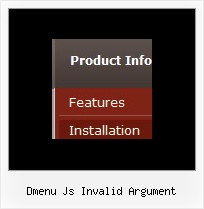Recent Questions
Q: Is there a way with your script drop down menu to make the menus appear to be expanded when on a certain page?
A: No, unfortunately there is no way to expand Deluxe Menu.
You can try to use Deluxe Tree, http://deluxe-tree.com in that case.
You can expand specific items in Deluxe Tree using
dtreet_ext_expandItem ()
function.
Find more info here:
http://deluxe-tree.com/functions-info.htmlQ: Will the Tabs Tuner allow you edit/specify the color schemes on the Glass style tabs?
Does this apply for all the styles as well? ( need to match corporate colors,etc.) Thanks!
A: No unfortunately you cannot change it's color.
This is the image basemenu.
So you should create new images with your own color and use them.
We'll try to create more templates.
Q: Would dhtml drop menu work to put the javascript command, OnClick=javascript:window.location.href=myvalue in the Link entry so that when a person clicks on the menu item, he navigates to the webpage specified in the OnClick?
A: > Would dhtml drop menu work to put the javascript command,
> OnClick=javascript:window.location.href=myvalue in the Link entry so
Actually you can use your own Javascript code instead standard links and html code inside item text. For example:
var tmenuItems = [
["text", "javascript:window.location.href=myvalue"]
];
or
var tmenuitems = [
["<div onClick='window.location.href=myvalue'>Table of Contents</div>", ""]
];
> Also, what features of IE 4 are not supported?
Deluxe Menu support Internet Explorer 5+ only.
http://deluxe-menu.com/browsers-info.htmlQ: Where do I increase the width of the javascript menu bars for each entry? Some of my links are a bit longer than the image and it's causing it to use part of another gif to cover it. Sorry not sure if I even explained that right. Let me know if this makes sense.
A: I suppose that you're using Vista style templates.
The width of vista images is 94px. If the width of your menu itemis wider than 94px you should correct the width of the images in anygraph editor, for example in Photoshop. You should set the width ofthese images 120px and set the following parameter:
var itemStyles = [
["itemWidth=120px","itemBackColor=transparent,transparent","itemBorderWidth=0","fontStyle=bold 10pxTahoma","fontColor=#FFFFFF,#F8FF95","itemBackImage=columbine.files/btn_orange.gif,columbine.files/btn_orange2.gif"],
];
You can also try to use the following parameter to use combinedbackground for your items:
var beforeItemImage = [,]; //left-side image for normal and mouse over state
var itemBackImage = [,]; //background or image for normal and mouse over state
var afterItemImage = [,]; //right-side image for normal and mouse over state
var beforeItemImageW = '';
var afterItemImageW = '';
var beforeItemImageH = '';
var afterItemImageH ='';