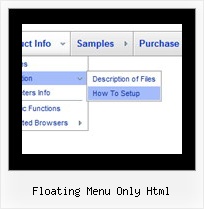Recent Questions
Q: It is mostly working now except where I have two rows of nav tabs.. The top row opens new pages and the bottom row is just regular div tabs... works fine in IE and Firefox but not Chrome... any ideas?
A: Try to open links in the following way:
var bmenuItems = [
["Overview","link:Sun_Cabo_Services.asp", "", "", "", "", "0", "", "", ],
["-"],
["Villa Services","link:Cabo_Villa_Services.asp", "", "", "", "", "0", "", "", ],
["-"],
["Chef/Cook Services","link:Cabo_Chef_Services.asp", "", "", "", "", "0", "", "", ],
["-"],
["Spa Services","link:Cabo_Spa_Services.asp", "", "", "", "", "0", "", "", ],
];
Q: What I mean is I still want the destination page to be static inthe var menuitems but when the javascript side menu item is clicked, it'll run a js on the onclick or mouseup event.
Is this possible?
something like:
var menuItems = [
["text", "home", "javascript:onclick=your_code_here"]
];
A: You can achieve this by using standard html objects within javascript side menu items, for example:
var menuitems = [
["<div onContextMenu='your_code_here'>item text</div>", ""]
];
Actually you can use any html code within menuItems.
Q: How can I set the top-level menu items of the html pop up menu to be transparent?
A: You should create Individual Item and Submenu styles with transparent itemBackColor and assign it for the top items:
var itemStyles = [
["itemBackColor=transparent,transparent","itemBorderWidth=0","fontColor=#000000,#000000"],
];
var menuStyles = [
["menuBackColor=transparent","menuBorderWidth=0"],
];
Q: Is there a javascript function that I can call that will return the ID or the Text value of the currently active tab of the web navigation?
A: Unfortunately there is no such a function now.
There are such variables.
dtabs_tabs[menuN].b1 - dtabs_tabs[menuN].selectedItem
dtabs_tabs[menuN].JT0 - dtabs_tabs[menuN].selectedSmItem
But they contain the index of the selected menu item, not the ID.