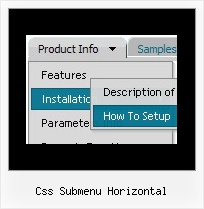Recent Questions
Q: Here is a snapshot from the javascript drop down menu:
["admin","/Main/Administration.asp", "", "", "", "", "1", "", "", ],
["|test1","http://www.vg.no", "", "", "", "", "0", "0", "", ],
["|test2","/Main/Setup.asp", "", "", "", "", "0", "0", "", ],
If I click on test1 which is a Norwegian newspaper, it works.
But it I click on test2 which is a link to my page – it does not work.
A: You cannot use "" symbols within menuItems. It is not correct.
Try to write your javascript drop down menu items in the following way:
["admin","/Main/Administration.asp", "", "", "", "", "1", "", "", ],
["|test1","http://www.vg.no", "", "", "", "", "0", "0", "", ],
["|test2","/Main/Setup.asp", "", "", "", "", "0", "0", "", ],
Q: I am interested in this script
http://deluxe-menu.com/popup-mode-sample.html
Is that possible that the "2nd" menu is activated with left click and to delete the "1st" menu.
A: Yes of course you can create any menu on your page.
See how you should call pop up menu
<img src="data-samples/images/popup_pic.gif" width=180 height=119 onClick="return dm_popup(1, 2000, event);" onContextMenu="return dm_popup(2, 2000, event);" style="cursor: pointer;">
To use one menu on you page you should write
<img src="data-samples/images/popup_pic.gif" width=180 height=119 onClick="return dm_popup(1, 2000, event);" style="cursor: pointer;">
You can create you own menu using Deluxe Tuner application or use thismenu.
Q: We are using a licenced version of your tree-menu.
Now we have a situation, where we should show the actualclicked menu position with an icon or a color for a collapse tree menu.
A: This can be found with the help of external function of tree menu.
dtreet_ext_userClick(itID, event) - this function is called when clicking a mouse button on the item.
itID - item id
event - standard structure of events generated browser
dtreet_ext_getItemParams (menuInd, itemID) - returns all item parameters.
Please visit http://deluxe-tree.com/functions-info.html for addition information.Q: I’m setting an after item image as follows (this code was generated by Deluxe Tuner, not by hand/text editor):
var afterItemImage=["designimgs/btn-ico.gif","designimgs/btn-ico-active.gif"];
var afterItemImageW=8;
var afterItemImageH=7;
As you can see, the after item image is not appearing in my access drop down menu – do you have any idea why that would be/how to fix?
A: You should create Individual style and assign it for the top access drop down menu items:
var itemStyles = [
["itemBackImage=designimgs/blank.gif,designimgs/blank.gif", "beforeItemImage=designimgs/blank.gif,designimgs/blank.gif", "afterItemImage=designimgs/btn-ico.gif,designimgs/btn-ico-active.gif", "beforeItemImageW=1","afterItemImageW=8", "beforeItemImageH=1","afterItemImageH=7","itemBorderWidth=0"],
];