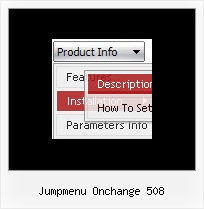Recent Questions
Q: I was wondering if there is a way to disable links on a page for the script menu.I am creating a site where, in a certain mode, the page is in preview and Idon't want the links to work.
A: To disable your menu items you should set the following parameter to disable all items:
var itemTarget="_";
Or you can disable items individually.
["Home","testlink.html", "", "", "", "_", "", "", "", "", "", ], //disabled
["Product Info","", "", "", "", "", "", "", "", "", "", ],
["|Features","testlink.html", "", "", "", "_", "", "", "", "", "", ], //disabled
["|Installation","", "", "", "", "", "", "", "", "", "", ],
You can also use function dm_ext_changeItem (menuInd, submenuInd, itemInd, iParams)
function to disable items on-the-fly, for example:
dm_ext_changeItem (0, 2, 3, ["", "", "", "", "", "_", "", "", ""]);
Q: Is there any way with my dynamic menu in javascript, to allow/setup the showing of path navigation at the top so the viewer sees where they are and where they have been (the path)?
A: You can only show the path in your status string. Set the followingparameter:
var statusString="link";
Q: I just purchased your Deluxe Menu maker. Wonderful tool!
I have made a menu, uploaded it to my HTML folder at Typepad in the correct place and tried several OTHER places too.
I have inserted the js snips into the head and body in all permutations of combinations.
I checked it each time by both opening my site and viewing source.
The menu is there. But it cannot be seen on the page. Never has been seen. Not even a hint of it being there.
I tried .js .file AND .js AND CSS.
No menu.
I checked on four browsers.
No menu.
I verified the files are in my index place by copying them to notebook.
I have done all of the above about 20 times EACH.
A: See, now you have:
<title>The Steel Deal - an oasis of reason in a sea of insanity.</title>
<!-- Deluxe Menu -->
<noscript><a href="http://deluxe-menu.com">Javascript Menu by Deluxe-Menu.com</a></noscript>
<script type="text/javascript"> var dmWorkPath = "/";</script>
<script type="text/javascript" src="dmenu.js"></script>
<!-- (c) 2007, by Deluxe-Menu.com -->
....
<meta name="verify-v1" content="VP25uY4F2NriQQhn7R3wK4aeYoMZpbafF+kkwx+vze4=" />
<!-- Deluxe Menu -->
<noscript><a href="http://deluxe-menu.com">Javascript Menu by Deluxe-Menu.com</a></noscript>
<script type="text/javascript"> var dmWorkPath = "/";</script>
<script type="text/javascript" src="/dmenu.js"></script>
<!-- (c) 2007, by Deluxe-Menu.com -->
</head>
It is not correct. You should call dmenu.js file only once.
Please, delete the second code.
There is now engine .js files
dmenu.js
dmenu4.js
dmenu_add.js
dmenu_dyn.js
dmenu_key.js
dmenu_cf.js
dmenu_popup.js
dmenu_ajax.js
and data file on your server.
Q: I tested your code and it works fine now. I don't need the Deluxe Tuner and only used the Java Script code. So please inform me about the expenses of using Java Script code and also related support needs.
A: Deluxe Tuner is a free software.
We support all our clients no matter if they had bought a license or not and what type of the license they have.
More info about license types you can find here.
http://deluxe-menu.com/order-deluxe-menu-purchase.html