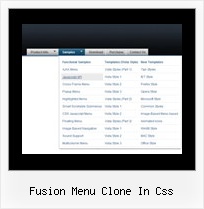Recent Questions
Q: How do you configure settings so that on default a specific "Tab" is always set to on or shown as the preselected Tab in the javascript tab menu,I have a eStore page where I would like to insure that a specific Tab isalways shown on default and all others are hidden on the first revealingof the page?
Can you help?
A: Use he following parameters to set the selected top and submenu items:
var bselectedItem = 0;
var bselectedSmItem = 0;
Deluxe Tabs doesn't support API functions which can return theselected tab aslo.
You can set "bselectedItem" and " var bselectedSmItem" parametersbased on your link before you call your data file.
For example, move " var bselectedItem" and " var bselectedSmItem" parametersfrom your data file to your code.
<TD vAlign=top align=left>
/* Select Tab */
<script type="text/javascript" language="JavaScript1.2">
var bselectedItem=<?php echo $seltabs; ?>;
var bselectedSmItem=<?php echo $selsmtabs; ?>;
</script>
<SCRIPT src="data.js" type=text/javascript></SCRIPT>
</TD>
You should define seltabs and selsmtabs using server side script.
You can also set it on every page before you call data.js file, forexample:
<TD vAlign=top align=left>
/* Select Tab */
<script type="text/javascript" language="JavaScript1.2">
var bselectedItem=4;
var bselectedSmItem=3;
</script>
<SCRIPT src="data.js" type=text/javascript></SCRIPT> </TD>
Q: How do you labeling the various segments of your page to utilize the horizontal menu tabs?
A: See, for each item you should assign the ID property of the contentDIV (see data file with your menu parameters).
["Style Name","contentName", "", "", "", "", "1", "", "", ],
["-","", "", "", "", "", "0", "", "", ],
["Style Description","contentDescription", "", "", "", "", "", "", "", ],
["-","", "", "", "", "", "0", "", "", ],
["Style Variations","contentVariations", "", "", "", "", "", "", "", ],
["-","", "", "", "", "", "0", "", "", ],
["Empty","", "", "", "", "", "2", "", "", ],
And on your html page you should create DIV's with such ID.
<div id="contentName" style="height: 0%; visibility: hidden;" class="tabPage">
<br><br><br>
<p align=center><img src="img/style01_title.gif" width=140 height=90 alt="Glass Style Tabs"></p>
<br><br><br>
You should paste your content here!!!!!
</div>
<div id="contentDescription" style="height: 0%; visibility: hidden;" class="tabPage">
<br><br><br>
<p align=center><img src="img/style01_title.gif" width=140 height=90 alt="Glass Style Tabs"></p>
<br><br><br>
You should paste your description here!!!!!
</div>
You can paste any code within DIV's (PHP, Javascript ...)
Q: How to open a popup after clicking on a popup menu in javascript item in Mozilla.
The code in java script is supporting internet explorer but not mozilla.
A: You can write your popup menu in javascript Items in the following way:
["Home","javascript:window.open('http://deluxe-menu.com');window.focus;", "", "", "Home", "", "", "", "", "", "", ],
Q: I will probably purchase your developer version mostly because I want access to the 600 icons....
1) Do you offer access to these icons with any other license for css drop down menu?
2) I develop sites for several clients, what is involved for them to make small changes to their menus... i.e. add or delete a menu item or sub-item... Will they need to purchase a license to make changes?
3) Does the developer version access your site at runtime? I do not have a problem registering my client sites and getting a key... I just want to make sure at runtime their site does not contact yours.
A: 1) Icon collection is available in Developer licenses only.
2) No, there is no need to purchase the license in that case.
3) No, script doesn't access our site at runtime.
Developer version of the script doesn't check reg. keys at all.
With the Developer license you can use the menu on an unlimited number of Internet or Intranet sites and on the local machines.
This version of the css drop down menu doesn't check keys and it isn't bound to a domain name,so it can be used with an application that doesn't have a fixed domain name.