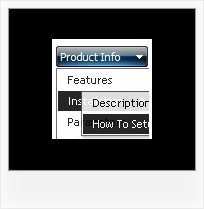Recent Questions
Q: What do you recommend for "remembering" the tab in the js tab menu,
so that when the page reloads the correct tab is highlighted.
A: Deluxe Tabs doesn't support API functions which can return theselected tab aslo.
You can set "bselectedItem" and " var bselectedSmItem" parametersbased on your link before you call your data file.
For example, move " var bselectedItem" and " var bselectedSmItem" parametersfrom your data file to your code.
<TD vAlign=top align=left>
/* Select Tab */
<script type="text/javascript" language="JavaScript1.2">
var bselectedItem=<?php echo $seltabs; ?>;
var bselectedSmItem=^lt;?php echo $selsmtabs; ?>;
</script>
<SCRIPT src="data.js" type=text/javascript></SCRIPT>
</TD>
You should define seltabs and selsmtabs using server side script.
You can also set it on every page before you call data.js file, forexample:
<TD vAlign=top align=left>
/* Select Tab */
<script type="text/javascript" language="JavaScript1.2">
var bselectedItem=4;
var bselectedSmItem=3;
</script>
<SCRIPT src="data.js" type=text/javascript></SCRIPT>
</TD>
Q: How do you get the menu items in the transparent drop down menu to change to the hand like it's a hyperlink?
A: Set the following parameter in your data.js file:
var itemCursor="pointer";Q: I would like to know how to put items in on multiple lines for the horizontal navigation
(i.e. create a line feed), how do I tell my code to start a new menuitem on the NEXT line?
A: There are 2 ways to do that:
1) set
var noWrap=0;
2) use <br> tags, for example:
var menuItems = [
["|Here is where <br>I would like <br>to have a line<br> feed",,"","", "", "", "", "", "", "", "",],
];
Q: Is your dhtml menu software compatable with xsite pro?
A: Deluxe Menu wasn't developed as Dreamweaver/Frontpage/XSitePro extension,
BUT you can use it as standard Javascript files.
To install the menuinto your html page:
1. open the page in Dreamweaver/Frontpage/XSitePro
2. open html source code of the page
3. add several rows of code (<script> tags), For info see:
http://deluxe-menu.com/installation-info.html
That's all.