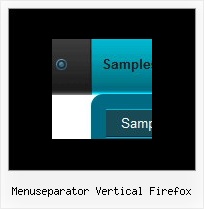Recent Questions
Q: My top levels over the menu have no link and as such I need the cursor not to change when hovering over it – only change over the menus that drop down.
Please let me know how to fix this
A: Unfortunately, you can't change cursor type for different items.
But you can write so:
["< a href='http://deluxe-menu.com/'> Home ["Product Info","", , , , , "0", , , ],
["|What's New","", , , , , "0", , , ],
In all items with links you should use < a> tag.
Set this parameter:
var itemCursor="default";
Q: I have one more question before I purchase a license: is there a way to use images instead of text as the javascript menu object items?
A: Yes, you can create image-based menu.
If item text is empty, icon fields will be used as item images.
For example:
["", "index.html", "itemImageNormal.gif", "itemImageOver.gif", "Home Page"]Q: I've browsed your product, and I'm trying to determine if there is an existing template that would support a vertical flyout menu, where the static menu is one button, but when clicked on, it lays out 5 additional buttons in a straight line horizontally to the right of the static button. Is this feasible to create with your product with relative ease, and if so, what's the easiest way?
A: I suppose that you're saying about Pop up menu, see example here:
http://deluxe-menu.com/popup-mode-sample.html
Q: Do you sell wordpress javascript menus?
A: Actually we're using Deluxe Menu in our WordPress blogs without anyproblems.
You should edit the php template of your theme.
1. Go to Design -> Theme Editor
Open header.php file
!! Notice that you should CHMOD header.php file to777 setting. Find more info here:
http://www.zachjorgensen.net/za/chmodtutor.html
2. Upload folder with all menu files on your server
3. Add the following code in the <head> tag:
<noscript><p><a href="http://deluxe-menu.com">wordpress javascript menu by Deluxe-Menu.com</a></p></noscript>
<script type="text/javascript"> var dmWorkPath="menu/";</script>
<script type="text/javascript" src="menu/dmenu.js"></script>
where 'menu' is the folder with all menu file on your server.
4. Call data file in the place where you want to have the menu, forexample:
<div style='z-index: 100;position: absolute; right: 0; top: 0; margin: 0; padding: 0;float: left;height: 85px; '>
<script type="text/javascript" src="menu/deluxe-menu-blog.js"></script>
</div>
5. Click 'Update File' button.