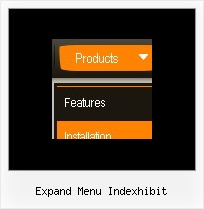Recent Questions
Q: Thank you for your prompt reply. But i was wondering where should I paste this code? Can you please explain the working of the javascript toolbar menu function
dm_ext_changeItemVisibility (menuInd, submenuInd, itemInd, visibility)
I have 5 items in the javascript toolbar menu : Admin Options, Status Report, Remarks, Edit Profile, Data Entry.
I want to disable some fields for different users.
I have 3 role id's set in my database.
I want certain fields disabled for different users.
For eg : For Roleid =1 , i.e admin , I want all items to be visible.
For Roleid =2 , i dont want the Admin Options to be visible.
For Roleid=3 , I dont want Admin Options & Status reports.
Can you please elaborate on the working of the changeItemVisibility function. I was confused as there were no examples to demonstrate the code.
A: Notice also that you should set
var dynamic=1;
parameter to use API functions.
Q: I purchased the right to use deluxe-menu because I liked how it worked versus my old menu which is your competitor (milonic menu) in the javascript driven menu market.
However, after using your menu for a few months, I have discovered a problem. When I bought the menu, the claim was made it worked with all doctypes. I use "strict" on my web site and want my pages to validate as strict with W3C or WDG validators.
I get a notice of incorrect copyright when I remove the link to yoursite in the heading of the document. Since this line does not validate,I feel that you should provide an adequate alternative to having a unsubstantiated line in your html code. I have looked over the FAQ on your site and have found no remedy. You have a wonderful product and I wish to continue to use your menu. But this one little bugaboo surely can be fixed on your end by altering the requirement to keep the incorrect copyright from appearing even though it shouldn't appear in my opinion.
For instance, I can alter the line and make the link invisible.
Example: <noscript><a href="http://deluxe-menu.com"></a></noscript>
By making the link invisible with no text, it will mean nobody would see the blatant ad for your site. The incorrect copyright notice does not appear under those circumstances, however it still does not validate.
I just want to create web pages that validate! Please help me as a struggling web author to achieve my goal and still use your menu which I paid for! Thanks for any help you can give me.
I love my deluxe-menu! Please help to keep using it.
A: Thanks for your interest in our products.
Try to move <noscript> tag into the <body> tag.
Q: Are vertical menus also supported, because I don't see any in the javascript menu examples?
A: Yes, you can create vertical menu with Deluxe Menu.
You should set this parameter:
var isHorizontal=0;
See one of the javascript menu examples here:
http://deluxe-menu.com/data-templates/win98-style-1-template-sample.html
Q: I'm still having the issue with the sub-menus not being in the proper place, however I was able to fix the issue with menu now showing up in IE at all, it turns out I forgot a tag. So do you know why the sub-menu alignment changes depending on the browser window size? Either of the links below should give an example.
A: See, the problem is that the script can't get css properties of the object if they are described in separate .css block (or file).
In other words, you can't get the value of "position" attribute of the object if the object doesn't have this property within inline style(style="position:absolute"). To get the value you should move .css style into style="" attribute.
Please, try to add your
css file -> inline css, for example:
You should add style="position:absolute;"
to the
<DIV id=navholder>
So, you'll have:
<DIV id=navholder style="position:absolute;">