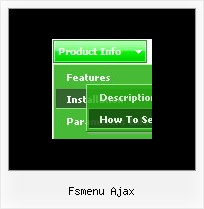Recent Questions
Q: Is there a way to create a vertical menu in which the sub menus "fly out" to the left of the main menu?
A: Yes, it is possible.
To create vertical menu you should set
var isHorizontal=0;
Why of showing submenu you can set so:
var smViewType=2;
Q: I have a website where the customer asks (requested popup) for a onclick popup window so they can listen in to a radio braodcast. i.e. popup on demand.
But, the popup needs to keep working so the user can move to another website without dropping the broadcast. In otherwords If the popup is dropped so is the broadcast. That is my issues. Help! Also, using a standard popup windows doesn't always work Cross browsers and IE works ok but Firefox still allows the user to resize the windows even if you tell it not to.
A: No, it is not possible to leave the onclick popup window after you close thepage with popup.
Q: Is it possible set a menu item to pressed when a page is loaded when you have multiple drop down menus on the page?
I have 2 menus side by side and I was able to set the pressed item with the JavaScript API as described in your FAQs but when I try to show an item as pressed in a second menu on the same page, the corresponding item in the first menu shows as pressed. Is there a different function that I can use for this or a way to reset the menu ID in the second menu to start from where the first menu left off so I can use the same function?
A: See the first parameter in
dm_ext_setPressedItem (menuInd, submenuInd, itemInd, recursion)
function is index of the menu.
So, if you use several menus on the one page you should use differentmenuInd parameter.
For example you have:
<script type="text/javascript" src="menu/data1.js"></script> //menuInd=0
...
<script type="text/javascript" src="menu/data2.js"></script> //menuInd=1
...
<script type="text/javascript" src="menu/data3.js"></script> //menuInd=2
...
<script type="text/javascript" src="menu/data4.js"></script> //menuInd=3
So, for the second menu you should write:
dm_ext_setPressedItem (1, 2, 5)
Q: My submenu in the mouse over drop down menu is faded too quickly if I pull away the mouse.
A: Try to use the following parameter:
You can use the following parameters there:
var smShowPause=200;
var smHidePause=5000;