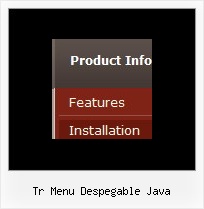Recent Questions
Q: How I make sure, that long menu items in dhtml menu sample can wrap into two lines?
A: You should set the following parameter:
var noWrap=0;
Or use standard <br> tags inside item's text:
["International Music X Home<br>Decoration X Books","", "", "", "", "", "0", "0", "", "", "", ],Q: Just downloaded and installed the latest version, noticed it does not say beta any longer. On this version and the previous version I had installed I can not click and move the window open script around on the screen when using Firefox. When I used IE it works as expected, I can move it and it sticks in position. Is there a fix for this?
A: See we've made many changes in window open script in v3.3.
Your old pop up windows (data files) won't work with new engine file.You should recreate your popup window in Deluxe Tuner.Q: Drop down menus I have created with your product DHTML Tuner don't look too good in FireFox... is there something I can do different or do you have a newer/better solution that would work for both IE and FireFox?
A: And what exact problems do you have in Firefox? Actually Deluxe Menu works fine inFirefox. But notice that filters and transitional effect are supported by IE5.5.5+ only.
http://deluxe-menu.com/filters-and-effects-sample.htmlQ: I'm loving your product! It has definitely made my life easier.
I do have a question however. I know if I put a "+" in front of the title, the category will be expanded by default.
["+PRODUCTS","", "", "", "", "", "", "", "", ],
Is there a way to do that dynamically? Maybe have some code that would tell the sliding tree menu to expand on that particular page?
A: On your pages you should call the following function/functions to expand/highlight items, for example:
<script>
dtreet_ext_expandItem (dtreet_ext_getItemIDByIndex (0, 0), 1);
dtreet_ext_setPressedItem (0, dtreet_ext_getItemIDByIndex (0, 1));
</script>
See more info about API functions here:
http://www.deluxe-tree.com/functions-info.html