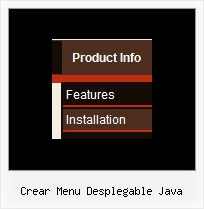Recent Questions
Q: How can I use Danish characters in my menu using javascript? In normal html you would use something like this:
<meta http-equiv="Content-Type" content="text/html; charset=iso-8859-1">
What should I do in Deluxe Menu?
A: You should turn on "Tools/Use utf8 encode" property.In that case your data file will be saved in UTF-8 encode. So, youshould set UTF-8 encode on your page too
<meta http-equiv="Content-Type" content="text/html"charset="UTF-8">
If you don't want to use UTF-8 encode on your page you should turn off"Tools/Use utf8 encode" property, save your data file and manuallychange your letters in any text editor.
You can also replace your letters with special sets, for example
É - Capital E, acute accent
var menuItems = [
["É....","testlink.html", "", "", "", "", "", "", "", ],
Q: Is it possible to insert a dhtml foldout menu item at the top of the submenu? For example, if a dhtml foldout menu is defined as:
var menuItems = [
["Search","","","","","","1","0"],
["|Residential","srch.php","","","","","0"],
["|VacantLand","srch.php?cri","","","","","0"],
["|Commercial/Industrial","srch.php","","","","","0"]];
How can I add a new item above “Residential?” I’ve tried the following with no luck — the forth argument does not seem to be used:
dm_ext_addItem(0, 1, ["New Sample", "testlink.htm", "", "", "Your Sample Tooltip", "middle", 0], 0)
A: To insert item in the specific position you should use thefollowing function:
function dm_ext_addItemPos (menuInd, submenuInd, iParams, Pos)
Q: I am interested in purchasing the developer license for Deluxe menu, but I wanted to see if I can use the trial version to accomplish what I need. You have an example of what I need on
http://deluxepopupwindow.com/ ("click here to open window"). I would like to click on a navigation menu link and have a pop up window linking to a url.
I got as far as being able to link the website in the pop up, but not exactly sure how you make a link that you can click to display the pop up.
A: Delete 'openAfter=' at all from deluxePopupWindow.attachToEventfunction:
deluxePopupWindow.attachToEvent(win,',,,,,')
In that case popup window won't show till you click on the link.
Q: Is for the Deluxe Tuner a languages pack german available?
A: Deluxe Tuner doesn't support German language.
But you can use German characters within DHTML menus.