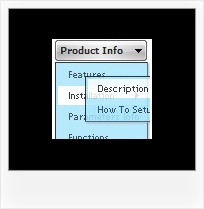Recent Questions
Q: I am using your product for a website. It seems that I am getting a Javascript error, particularly when accessing any of thedropdown menus. The details of this error message reference either"line 1" or "line 8".
Char= ...
Error= Object expected
Code=0
URL= (whatever page that I am on).
Please let me know what the issue is asap as my client is anxiousto go live with this and needs to be resolved!!!!!
A: You should check your dmWorkPath parameter. You should write itcorrectly.
You should also check that you copy all dmenu_xx.js files in the samefolder with dmenu.js file.
Please, set also the following parameter:
var itemBorderWidth="0";
This parameter cannot be empty.
Q: I'm having trouble getting rid of a shadow the the right and bottom of a list menu java script, I don't see a parameter for it:
A: In your data .js file find the shadow section
var shadowLen=3;
var shadowColor="#777777";
var shadowTop=1;
and set
var shadowLen=0;
Q: But the program did not except to put another language..when I type on it in Thai nothing happen...But when I change to be enlish then it work.....
or because of this is the trial version ?
A: You cannot enter Thai characters in Deluxe Tuner. They won't display correctly. You should add these characters manually in any text editor.
Q: Why is the submenu a different colour has a different colour than menu items - surely that's not an IE specific feature? The top-level menu items seem to be a different size too, so the layout in IE looks more even.
A: Submenus has a different color because they have a transparency:
var transparency="90";
Set it to 100.
Submenus also have larger width than top items because they containsmore text. If you want to wrap the text, use
tag between item words.

 Features
Features