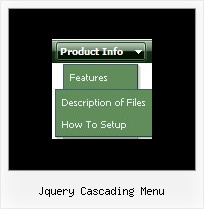Template:
Microsoft Style Template - Dhtml Cascading Menu- Inactive/Disabled items
- Submenus go over all page objects
- Unlimited number of sub levels
- Submenus dropdown on mouseover
- Special JavaScript API for changing javascript menu "on-the-fly"
- 85% transparency for sub menus
- Hundreds of pre-designed templates
- Horizontal or vertical orientation