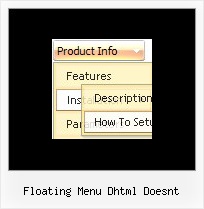Recent Questions
Q: I have function "confirmLogout()" that it returns true or false. If it is false, the function does not make nothing. If it's true, I need to direct for the page "goout.jsp". How to use this function in the mouseover drop menu?
function confirmLogout() {
if(confirm('It really desires to leave? ?')) {
return true;
} else {
return false;
}
}
A: Actually you can use your own Javascript code instead standard mouseover drop menu links. For example:
var menuItems = [
["text", "javascript:your_code_here"]
];
or
var menuitems = [
["<div onClick='your_code_here'>item text</div>", ""]
];
Q: I want to have one of the drop menus in the horizontal navigation use a different image.
I am using the vista images and would like to have all of them but one use the same image
and the last one a different one. Can this be done?
A: You should create Individual Style for the last item and assign another image for it.
var itemStyles = [
["itemWidth=92px","itemHeight=21px","itemBackColor=transparent,transparent","fontStyle=normal 11px Tahoma","fontColor=#FFFFFF,#FFFFFF","itemBackImage=data-vista-01.files/btn_black.gif,
data-vista-01.files/btn_black_blue.gif"],
["itemWidth=92px","itemHeight=21px","itemBackColor=transparent,transparent","itemBackImage=data-vista-2-03.files/btn_green.gif,data-vista-2-03.files/btn_green2.gif","fontStyle='normal 11px Tahoma','normal 11px Tahoma'","fontColor=#FFFFFF,#FFFFFF"],
];
var menuItems = [
["Home","testlink.html", "", "", "", "", "0", "0", "", "", "", ], //style 0
["Product Info","", "", "", "", "", "0", "", "", "", "", ], //style 0
...
["Purchase","http://deluxe-menu.com/order-purchase.html", "", "", "", "_blank", "0", "", "", "", "", ], //style 0
["Contact Us","testlink.htm", "", "", "", "", "1", "", "", "", "", ], //style 1
];
Q: Actually I think we've managed to figure most of the below out, so I'd be grateful if you could give us some pointers with the following instead...
How might we be able to include your javascript menu scripts within e.g. asp tags? We'd like some menu options to be hidden from some users, but I'm getting errors when I put asp tags in your data.js file.
A: It seems to me that you have syntactical error in your code.
Please, check that you don't have double quotes in your code. If you have several quotes you shoulduse back slashes before them, for example:
<%
response.Write( " ['|Test A','javascript:alert(\'Test\');', '', '', '', '', '0', '-1', '', ], " )
%>
["|Loan Profile","../pipeline/loan_profile.asp?id=<%=rsLoans('loan_id')%>", "", "","", "", "", "2"],
Q: Hello, I am interesting in purchasing your product, but first I need to know if it is possible to call a JavaScript function from the menu. I have read the FAQ and noted where it lists that you can perform an alert call, and that worked on my end as well, but when I attempted to call a function I created I could not get it to respond. Is it possible to call a function from your menu? Could I get an example?
A: You can write your own functions within menuItems, for example:
["|Real-Time Data Query","javascript:window.open('http://www.domain.org/', '_blank','height=758,width=1024,status=yes,toolbar=no, menubar=no,location=no');",,,'Query real time water quality data' ,'' , '', '', ,],