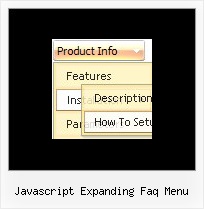Recent Questions
Q: However, when I place it inside a CSS-defined div element (for absolute page placement) the submenu's all drop down a couple hundred pixels.
A: See, the problem is that the script can't get css properties of the object if they are described in separate .css block (or file).In other words, you can't get the value of "POSITION: absolute" attribute of the object if the object doesn't have this property within inline style (style="POSITION:absolute;"). To get the value you should move .css style into style="" attribute.
Please, try to add your
css file -> inline css, for example:
You should add style="POSITION: absolute;"
to the
<div id="menu">
So, you'll have:
<DIV id="menu" style="POSITION: absolute;">
Try that.
Q: Go to the "products", then to "Furnaces" or "Humidifiers". Seethe sub menu js items ending with "0"? See how they seem to be cut off on the very far right edge?
A: This is a feature of Firefox 3.0.3.
You'll have such effect if you'll use Trebuchet MS font andtransparency for submenus.
Try to use another font, or set
var transparency="100";
Q: > Does you tree menu php support right-to-left layout? that is to say it opens thebranches/submenus from the right to left .
A: Yes it is possible to create a menu for right-to-left languages with Deluxe Tree in the same way as in standard htmlcode.
Please, set <HTML dir="rtl">.
You should set the following parameters:
var titemAlign="right";
var ticonAlign="right";
var texpandBtnAlign="right";
Deluxe Menu support right-to-left languages.
In Deluxe Menu you can set the following parameter:
var dmRTL = 1;
Set this parameter to 1 if you're using right-to-left direction of html page <HTML dir=rtl>.
Q: Where can I change the font size in the main deluxe menu's (i.e. Products, About, Contact Us)?
Using the deluxe tuner doesn't allow me change this font or the size, so the submenu's are bigger than the top.
A: You can also check Individual Item Styles. May be you set font sizefor the top items using Individual Item Styles.