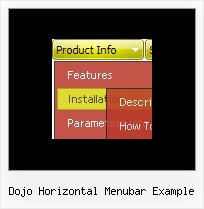Recent Questions
Q: The submenus are going up instead of down in the sub navigation bar.
A: You should set the following parameter:
var subMenuVAlign="top";
Q: My slide drop down menu appears at the top of the page rather than in the cell in which I placed it
A: You're using absolute position for the menu now:
var absolutePos=1;
You should use the relative position:
var absolutePos=0;
Q: Does your menu system support imbedded check boxes? I want to be able to use menus to help users select options and want to have those selections УstickФ for the duration of their session. Do you have any examples of this?
A: Yes, you can insert any html code within menuItems, for example:
["|You can place <b>any HTML code</b><br> to item, for example <u>image</u>:<br><img src=img/logo.gif>","testlink.html"],
["|Index <select style='width:120px;height:17px;font:normal 10px Tahoma,Arial;'><option>Section 1<option>Section 2<option>Section 3</select>", "", "", "", "", "", "", ""],
["|Search <input type=text style='width:80px;height:17px;font:normal 10px Tahoma,Arial;'> <input type=button value='Go' style='width:30px;height:17px;font:normal 10px Tahoma,Arial;'>", "", "", "", "", "", "", "0"],
["|Write Us", "mailto:[email protected]", ""],
Q: Can all the java script be contained with in the html and not use an external .js file?
A: Of course, you can place all Javascript data from .js file within yourhtml page code!