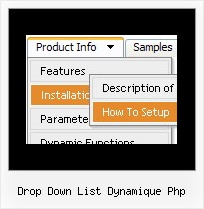Recent Questions
Q: The menu is very large and I am concerned about load speed.
Does the ajax like technology just load the top tabs and then only the sub menus if they are clicked? I have clicked true and added 5 as there are 5 submenus but it does not seem to make any difference.
What can I do to speed up the javascript onclick menu?
A: Check that you've set the following parameter:
var dm_writeAll=0;Q: Hello, I very much like your components and will most likely buy one or more (or all!) of them for multi domain use after evaluating, I am however finding a problem with the Deluxe Popup javascript menu windows when it contains Flash content and I am resizing the window in IE6 or IE7, is this a known issue? Do you need an example of what I am referring to? We intend to use a lot of Flash content inside the windows so this is a big issue I need to resolve or workaround somehow, it seems fine in other browsers however.
Also do you have examples of how a window can be manipulated after creation, for example altering its position, width/height, window title and content etc with JS? Such an example would probably save me time evaluating.
A: To overlap your flash file you should add opaque parametersto your flash, for example:
<object classid="clsid:D27CDB6E-AE6D-11cf-96B8-444553540000" codebase="http://download.macromedia.com/pub/shockwave/cabs/flash/swflash.cab#version=7,0,19,0"
width="566" height="250" title="Intro">
<param name="movie" value="/includes/banner_final3d.swf" />
<param name="wmode" value="opaque">
<param name="quality" value="high" />
<embed src="/includes/banner_final3d.swf" quality="high" wmode="opaque" pluginspage="http://www.macromedia.com/go/getflashplayer"
type="application/x-shockwave-flash" width="566" height="250"></embed>
</object>
You can find more info about menu parameters on our website:
http://www.deluxepopupwindow.com/parameters.htmlQ: I have been evaluating your dhtml-tree product, for a potential use.
It does just about every thing I want apart from 1 thing:
I want each css dropdown menu item to (optionally) support the following syntax:
<a href="menu_link.html" onClick="return fnClickedLinked()">Menu Link</a>
I have worked out how to change the "menu_link.html", and also that it could be something like "javascript:fnClickedLinked()".
However I want the above syntax, where search engines can pick up the link and if my function returns false, the link is not followed when clicked.
Is this possible?
Or can I cancel the link navigation using the tree API node click event??
A: Actually you can add the html code inside item's text:
["|<a href="menu_link.html" onClick="return fnClickedLinked()">Menu Link</a>","", "", "", "", "Tip", "", "", "", "", ],
You can also try to use API function:
function dtreet_ext_userClick (itemID)
http://deluxe-tree.com/functions-info.htmlQ: In DeluxeTuner when I choose an image and use my own path DeluxeTuner always sticks it's own path (data.files/) into the .js file.
Then I have to go into the data.js file and re-edit the path manually.
A: If you use Tuner, you should save data .js file before you'll selectimages. When you save .js file it means that you set a root directoryfor the project, so Tuner can make all selected images with relativepaths.