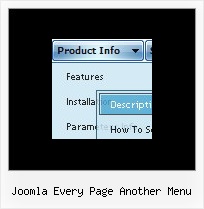Recent Questions
Q: Your product is great. I do have one question for you however.
Right now the dropdown (subitem) menus appear based on the smShowPause variable, and disappear based on the smHidePause variable. It is sometimes awkward for users to mouse off the subitem menu that has dropped down, only to have it still hanging there. Reducing the smHidePause variable is not an option because then the menu often disappears before a user has selected a menu option.
The ideal solution is the have the subitem menu recognize when the user has moused off the menu, and then disappear. Is this possible?
if not, I definitely suggest incorporating it into your next build!
A: Try to set these parameters:
var transition=0;
var transOptions="";
var transDuration=0;
var transDuration2=0;
var smShowPause=200;
var smHidePause=200;
Q: Once more I have a small question about Deluxe Menu.
I have rewritten my homepage (still off-line) to use stylesheets instead of frames. But for some reason the drop down menu templates won't appear anymore.
Does DM need frames or can it also work without frames? I would suppose that it can also work on a page with no frames. But for some reason I can't seem to get it to work.
A: If you don't use frames there is no need to write your init functionin the following way:
dm_initFrame("lower", 0, 1, 1);
That is way you cannot see your menu.
Please, write:
dm_init();
Q: What I try to make is a menu dhtml with items having a border of only 1 px, also between the menu items. However it seems that Deluxe menu draws a 1 px line around every menu item giving an effective border line of 2 px between the area where the items touch each other. I want to have 1 px border also on the areas where the items touch each other.
Any suggestion how to fix this?
A: If you want to have the 1px border between the items only you canuse separators.
Please, see the following parameters:
//--- Separators
var separatorImage=""; //for subitems
var separatorWidth="5";
var separatorHeight="100%";
var separatorAlignment="right";
var separatorVImage="images/public/separator.gif"; //for the top items
var separatorVWidth="1";
var separatorVHeight="100%";
var separatorPadding="";
You should set a separator in the menuItems, for example:
var menuItems = [
["Home","index.cfm", , , , , , , , ],
["-"],
["About Us","about.cfm", , , , , , , , ],
];
Q: Option to make the background in a pop up dhtml item fully transparent so that the page below it is fully visible. Is this possible now?
A: Yes, it is possible now.
You can set the following pop up dhtml parameter:
var menuBackColor="transparent";