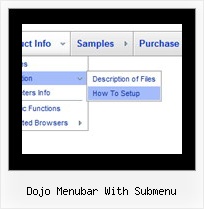Recent Questions
Q: I purchased your product yesterday and was quite impressed, but I am having a bit of aproblem with my submenuitems. In the general menu properties there is a "Global" vartitemHeight = 22; My problem is that I would like my upper level of my dhtml tree to have one itemheight and my submenuitems to have a smaller height.Is this possible?
A: In the XP Style
var tXPStyle=1;
the item's height for the top items and submenus will be different.
If you want to use
var tXPStyle=0;
you can set ite's height for the submenus:
var titemHeight=16;
And for other items use the blank icon with the height you want to have for the upper
level of your menu items.
Q: I want you to start modifying on your menu items in menu.js to get the caption from prestext. If you look at the bottom of commonfooter.html, you will see code like
<a target="_top" class="sidenav" href="<%=strprefex%>WillPlanning.asp?SessionID=<%
=sessionid%>&UserName=<%=Username%>" onclick="RedirectToParentPage=''; return CheckForChanges(1024,'')">
<%=GetPresText("WillCreatorBug",rsmenu)%></a>
A: You can use any html tags within item text, for example:
var menuItems = [
["<a target='_top' class='sidenav' href='<%=strprefex%>WillPlanning.asp?SessionID=<% =sessionid%>&UserName=<%=Username%>'
onclick='RedirectToParentPage=''; return CheckForChanges(1024,'')'>Home<%=GetPresText('WillCreatorBug',rsmenu)%></a>","", "", "", "", "", "", "", "", ],
Q: I can’t highlight the selected menu item of the current page in the javascript flyout menu?
A: Please, check the following parameter
var pressedItem=-2;
This parameter sets an index of an item that will be highlighted by default.
-2 - the toggle mode is disabled;
-1 - the toggle mode is enabled, but no items highlighted by default;
0,1,2,3,... - index of highlighted item in a top-menu.
The menu has only two states normal and mouseover. We'll try to add the pressed state in the future.
You can set a pressed item using Javascript API:
function dm_ext_setPressedItem (menuInd, submenuInd, itemInd, recursion)
Sets a current pressed item.
menuInd - index of a menu on a page, >= 0.
submenuInd - index of a submenu, >= 0.
itemInd - index of an item, >=0.
recursion = true/false - highlight parent items.
But notice, to use dm_ext_setPressedItem() you should know ID of selected item and subitem.
You can't get this ID after you reload your page.
That is why you should write your own code on PHP.
You can also set the correct:
var pressedItem=1;
parameter on each html page.
Q: That is what I need:
a) I build a menu with an item like this:
["||"Product1","http://127.0.0.1/product1.htm","","","",,"0",],
b) when I select that item, I need that page product1.htm loads into an iFrame.
Can I do this?
A: You should set the Iframe name as the target value in the menuItems.
You should also set the following parameter:
var itemTarget = "";