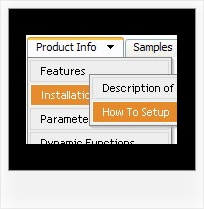Recent Questions
Q: But what mean the message "Incorrect Copyright" that you see on the javascript menu ie TABS on our website? Because we did the solution that you described in the original message that I copy you below. In some computers appears this messages in other not.
The key that is in the .js file.
A: Installation of your menu is not correct:
<script type="text/javascript"> var dmWorkPath="deluxe-tabs.files/";</script>
<script type="text/javascript" src="deluxe-tabs.files/dtabs.js"></script>
<!--script type="text/javascript" src="../Library/Library_JS/dtabs.js"></script-->
<script type="text/javascript" src="../Library/Library_JS/data-deluxe-tabs.js"></script>
You should write:
<noscript><p><a href="http://deluxe-tabs.com">javascript menu ie by Deluxe-Menu.com</a></p></noscript>
<script type="text/javascript" src="deluxe-tabs.files/dtabs.js"></script>
<script type="text/javascript" src="../Library/Library_JS/data-deluxe-tabs.js"></script>
Try that.
Q: You have been great help, but this will not work for me. All I want is the dropdown menu javascript I have attached to have these colors on the seperate top items. I just cannot make the software work . As soon as I get this done I promise to leave you alone
#0000ff Find Out Who We Are
#FF00FF Apply for a Fellowship
#00ffff Fellow'sCorner
#00ff00 Enroll in a Course
#FFFF00 Engage in a Discussion
#FF0000 Read the Bulletin
A: You should create 6 Individual Styles and assign them to you topitems.
var itemStyles = [
["itemBackColor=#0000ff,#0000ff","showByClick=0"], //style 0
["itemBackColor=#FF00FF,#FF00FF","showByClick=0"], //style 1
["itemBackColor=#00ffff,#00ffff","showByClick=0"], //style 2
["itemBackColor=#00ff00,#00ff00","showByClick=0"], //style 3
["itemBackColor=#FFFF00,#FFFF00","showByClick=0"], //style 4
["itemBackColor=#FF0000,#FF0000","showByClick=0"], //style 5
];
["Find out Who we are","http://www.humanscience.org/", "", "", "", "", "0", "0", "", "", "", ], //style 0
["Apply For Fellowship","http://www.humanscience.org/infoSnippets.cfm", "", "", "", "_blank", "1", "", "", "", "", ], //style 1
["Fellows Corner","", "", "", "", "", "2", "", "", "", "", ], //style 2
["Enroll in a course","", "", "", "", "", "3", "", "", "", "", ], //style 3
["Engage in a discussion","", "", "", "", "", "4", "", "", "", "", ], //style 4
["Read The Bulletin","", "", "", "", "", "5", "", "", "", "", ], //style 5
You can also set
var itemSpacing=0;
to delete spacing around the dropdown menu javascript.
Q: Is it possible to hide the plus signs so only the icon and the menu text show?
A: Yes, you can do it.
You should write so:
//------- Buttons -------
var texpandBtn = ["","",""];
var texpandBtnW = "";
var texpandBtnH = "";
var texpandBtnAlign = "left";
Q: How can I make items appear much more quickly in the drop down menu samples?
They appear but only after mouseing-over the menu and waiting for approximately one second.
A: Try to adjust the following parameters:
var dm_writeAll=0;
var smShowPause=100;
var smHidePause=1000;
var transDuration=150;
var transDuration2=200;
You can also turn off transitional effects
var transition=-1;