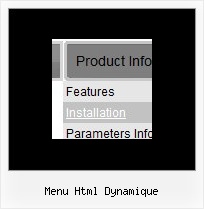Recent Questions
Q: I want to use java sliding menu Deluxe as a data-entry system. I can see how to use the dynamic facilities to allow the user to create and populate nodes but at the end of the client's work I would like them to hit 'submit' on a form and pass all data they have created to the server for processing. How do I pass the data back to the server in the java sliding menu?
A: You are able to paste any html code within java sliding menu items.
For example:
var tmenuItems = [
...
["<nobr><FORM method=GET action='http://www.google.com/custom'><input name='as_q' value='searchthe web' size=15 style='font-size:10'> <INPUT type=hidden name=cof value='LW:144;L:http://domain.edu/images/sulogo.gif;LH:45;AH:center;GL:0;S:http://domain.edu;AWFID:e01cb67b8afe383e;'> </form></nobr>","", "images/icons/search.gif", "", "", "", "", "", "", "", "",],
You should write your own code within menuItem.
Q: Hi, how write in russian text in dropdown menu generator?
A: If you are using a Russian system then everything should render correctly.
If you are using an English system with a Russian IME then you will
need to set the font in the Tuner to one that supports the characters you require.
Q: There is "Incorrect Copyright" message on our website in IE7. Please, help!
A: Now on your website you're using Deluxe Menu v1.14.
You see "Incorrect Copyright" message because you're using old version of Deluxe Menu. We've fixed this bug in the new version - v2.0.
How to upgrade to v2.00
---------------------------------------------------------------
You can download the licensed engine .js files from the same link in your license message.
Deluxe Menu v2.00 has new parameters and features.
To upgrade to v2.00 you should do the following.
Step 1.
1.1 For Windows users
a. Run Deluxe Tuner v2.0
(can be found in the trial menu package v2.0
http://deluxe-menu.com/deluxe-menu.zip).
b. Open menu data file (.js file where menu parameters are placed):
select File/Open…
c. Save the file: select File/Save, then click "No" button when the dialog box appears.
1.2 For other OS users
a. Open menu data file (.js file where menu parameters are placed) in a text editor.
b. Make sure that the following variables exist in the data file:
var keystrokes = 0;
var dm_focus = 1;
var dm_actKey = 113;
var dynamic = 0;
var smHideOnClick = 1;
var itemAlignTop = 'left';
var smSmartScroll = 1;
var dmAJAX = 0;
var dmAJAXCount = 30;
var dmRTL = 0;
var dmObjectsCheck = 0;
var menuBackRepeat = "repeat";
var menuHeight = "";
var transDuration2 = 200;
If one of the variables doesn't exist - add it at the beginning of the file.
c. Save the file.
Step 2. Now open HTML-page that contains Deluxe Menu.
Step 3. Replace existent <noscript></noscript> tags of the menu by the following code:
<noscript><a href="http://deluxe-menu.com">Javascript Menu by Deluxe-Menu.com</a></noscript>
Step 4. Save HTML-page.
Step 5. New engine v2.00 has 7 .js files.
They are:
- dmenu.js
- dmenu4.js
- dmenu_add.js
- dmenu_dyn.js
- dmenu_key.js
- dmenu_cf.js (new v2.00)
- dmenu_popup.js (new v2.00)
Replace all old .js files by the files from v2.00.
Try that.
Q: Though, once I click on a link, the page will load properlyin the correct frame, but the next time I hover over that dhtml menu link again, I get a Permission Denied error.
A: It is possible that your links are incorrect.
If you open links situated in the different folders on your serveryou'll get error.
You can try to use absolute paths for your dhtml menu links:
var pathPrefix_link="http://domain.com/";
You can also send us a copy of your html page (including .js files) ora direct link to your website, so we can check it.