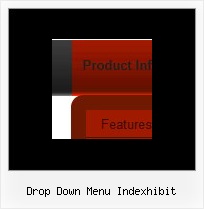Recent Questions
Q: I am really confused by all of this. Perhaps I should state that I am computer savvy, however, I am not at all familiar with javascript or html. I was hoping to use the deluxe tuner to avoid having to deal with any of this.
I removed deluxe tuner and deluxe menu from my computer and reinstalled both. When I went to download the license key, I extracted the file from the ZIP file and replaced the files that were downloaded with the free version.
I am now ready to re-create my menu. It says to edit my data file. When I try to do that it will NOT open. It says my computer does not have the right program? What do I need?
Also, once I have created the menu in Deluxe tuner, where should I save it? In the folder where my website pages are saved? Again, I am using Yahoo sitebuilder, so I am not exactly sure where I should save it in these folders?
Furthermore, when I tried to save a file before I removed Deluxe tuner and reloaded it, It would ask me if I wanted to copy all my files? What is that and what is the purpose?
A: > I am now ready to re-create my menu. It says to edit my data file. When I
> try to do that it will NOT open. It says my computer does not have the right
> program? What do I need?
You should open your data file with the menu in any text editor andadd your reg. key.
Try that.
> Also, once I have created the menu in Deluxe tuner, where should I save it?
You can save your data file in any place and then copy to the rightplace.
> Furthermore, when I tried to save a file before I removed Deluxe tuner and
> reloaded it, It would ask me if I wanted to copy all my files? What is that
> and what is the purpose?
If you click yes, Deluxe Tuner save also all engine .js files and allyour images into "data.files/" folder.
You can also click Export->To HTML.
So you'll have html page with your menu and folder with engine .jsfiles and images.
So you should to do the following things:
1. open your page in Yahoo's SiteBuilder
2. open generated with Deluxe Tuner html source code of the page i anytext editor
3. copy such lines from html source code
<noscript><a href="http://deluxe-menu.com">Javascript Menu by Deluxe-Menu.com</a></noscript>
<script type="text/javascript"> var dmWorkPath = "data.files/";</script>
<script type="text/javascript" src="data.files/dmenu.js"></script>
and add them in you <head> tag.
Then find such line, for example:
<script type="text/javascript" src="data.files/data.js"></script>
and add it in you tag in the place where you want to have themenu. For example, you can paste it in <table> or <div> tag:
<table>
<tr><td><script type="text/javascript" src="data.files/data.js"></script></td></tr>
</table>
or
<div align=center>
<script type="text/javascript" src="data.files/data.js"></script>
</div>
For info see:
http://deluxe-menu.com/installation-info.html
You should also copy "data.files/" folder in the right place. In thefolder where you have you index.html page, created in Yahoo'sSiteBuilder.
Q: I can not figure out how to get the grey separator gif to show up in the navigation bar scripts.
Where in the DeluxeTuner do you select that?
A: You should add separators between your items,
use "Add separator" button on the mainwidow of Deluxe Tuner.
var menuItems = [
["Item1","", "", "", "", "", "", "", "", "", "", ],
["-","", "", "", "", "", "", "", "", "", "", ],
["Item2","", "", "", "", "", "", "", "", "", "", ],
["-","", "", "", "", "", "", "", "", "", "", ],
["Item2","", "", "", "", "", "", "", "", "", "", ],
["-","", "", "", "", "", "", "", "", "", "", ],
["Item4","", "", "", "", "", "", "", "", "", "", ],
["-","", "", "", "", "", "", "", "", "", "", ],
["Item5","", "", "", "", "", "", "", "", "", "", ],
["-","", "", "", "", "", "", "", "", "", "", ],
["Item6","", "", "", "", "", "", "", "", "", "", ],
["-","", "", "", "", "", "", "", "", "", "", ],
["Item7","", "", "", "", "", "", "", "", "", "", ],
];
var separatorVImage="separv1.gif";
var separatorVWidth="1px";
var separatorVHeight="21px";
Notice that I've used my on separator image, you should use your own image.
Q: I have been using the DHTML Menu program for years and they are working good.
But I found an office where the javascript tree menu example just simply does'nt appear.
I am curious about it, why just in that office the Menu is not working.
I can note than other javascript routines I put on my page are not working neither.
Can you give me some idea of what can I check on the computers?
Something on the explorer? (IE6) , or a kind of program?
A: Your browser has JavaScript option disabled.
It means that no one JavaScript element can be run.
You should to enable JavaScript in IE:
Tools -> Internet Options -> Security -> Custom level... -> Scripting -> Active Scripting = Enable
There is no way to enable these preferences automatically, in othercase there are no reasons to create security preferences.
You can use search engine friendly code, so you'll see all yourlinks (for the main items and submenus) when your security settings in IE doesn't allow Javascript.
You can generate search engine friendly code.
Deluxe Menu is a search engine friendly menu since v1.12.
To create a search engine friendly menu you should add additional html code within your html page:
<div id="dmlinks">
<a href="http://deluxe-menu.com">menu_item_text1</a>
<a href="http://deluxe-tree.com">menu_item_text2</a>
...etc.
</div>
To generate such a code use Deluxe Tuner application.
You can find this GUI in the trial package.
Run Tuner, load your menu and click Tools/Generate SE-friendly Code (F3).
Q: Can you create/destroy tabs with only client side javascript (no return trips to the server)?
A: Deluxe Tabs is Javascript product. it means that it is executed on aclient side, not on a server side.
So, whatever server you'll use, youshould install the menu the same way.