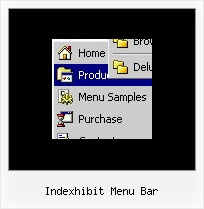Recent Questions
Q: I am currently having a look at the use of your drop down menu and was wondering if there was an option to make all of the top menu links the same size?
At current It looks like it is on a percentage increase related to the amount of text, can I change this to a fixed value no matter the text amount?
A: You can use Individual Item Style.
Use that parameter:
var itemWidth=100px
Width of an item (px, % or other units).
For example:
var itemStyles = [
["itemWidth=150"], // style 0
];
var menuItems = [
["Home", "index.html", "myicon1.gif", "myicon2.gif", "Home Page Tip", "_self", "0"], // assign style 0
["About", "about.html", "myicon3.gif", "myicon4.gif", "About Us Tip", "_self", "0"], // assign style 0
];
Q: I have a table with uneven Rows, Cols.
I would like to make popup menu in java script that displays menu next to "2006","2007" or "2008" when I move mouse to these items.
I tried but it not work the way I would like to see.
But I think it is Possible.
A: See how you should create Popup menus here:
http://deluxe-menu.com/popup-mode-sample.htmlQ: I just download your Trial version, I was able to edit the Data.js for my menu, but I never foundhow to use th Mac HTML (GUI) Deluxe Tuner (to change Style for example...)
A: You can edit Individual Styles on MAC too.
You should click "Individual styles..." button and edit your style inthe appeared window.
Than you should assign individual style for the item.
Q: I was looking for a feature to reverse the order of items added dynamically to the drop down html menu
I'm not sure where to find it or how to go about getting this new feature incorporated into my code.
Could you please help me and tell me where to go next?
A: To add your items dynamically in the specific position you should usethe following function:
dm_ext_addItemPos(mInd, smInd, iParamsArr, Pos)
where Pos - the position in the menu where you want to add new item(starts with 0).
Check that you have dmenu_dyn.js file in the same folder with dmenu.js
file and set
var dynamic=1;
parameter.