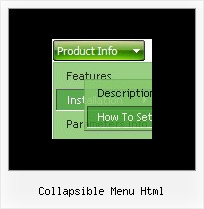Recent Questions
Q: Great product and incredible user friendly interface to loadeverything up! I wasn't used to such a user friendly interface and was looking way to hard.
I did have one question though. When I open up Deluxe Tuner and click on the javascript slide down menu sample to the left (with the search box), I get the following message:
I click no, and the javascript slide down menu comes up, but no search box! Any idea why this is so?
A: There will be no search box in that template.
Actually you are able to paste any html code within items.
For example:
var tmenuItems = [
...
["||<nobr><FORM method=GET action='http://www.google.com/custom'><input name='as_q' value='search
the web' size=15 style='font-size:10'> <INPUT type=hidden name=cof
value='LW:144;L:http://domain.edu/images/sulogo.gif; LH:45;AH:center;GL:0;S:http://domain.edu;AWFID:e01cb67b8afe383e;'></form></nobr>","",
"images/icons/search.gif", "", "", "", "", "2", "", "", "",],
But Deluxe Tree doesn't have a search feature.
There is a search feature in Deluxe Menu:
http://deluxe-menu.com/search-support-sample.html
Q: In addition, as you know commercial websites also have to comply with EU regulations regarding disabilities, and I further believe that the current menu cannot be read by screen readers for blind/partially sighted/disabled users. Could you please confirm if this is the case, or if the java pull down menu can in fact be read by screen readers?
A: Deluxe java pull down menu is 508 compliant, but we don't have the certificate at this moment.
Q: I am working with tabs. Can you tell me why I would be receiving the following menu javascript error:
‘tabs[...].id’ is null or not an object
A: Try to set the following menu javascript parameter:
var bselectedSmItem=0;
Q: When the html tab menu is initialized can you not have any selected tabs?
I do not want to select any tabs when the menu is initialized for some cases.
A: No, unfortunately it is not possible. Some top item should behighlighted.
But you can try to add separator in the beginning of the menu and set:
var bselectedItem=0;
var bseparatorWidth="0px";
var bmenuItems = [
["-",],
[" Deluxe Menu","content1", "img/icon_ie.gif", "img/icon_ie.gif", "img/icon_ie.gif", "", "", "", "", ],
[" Deluxe Tree","content2", "img/icon_ie.gif", "img/icon_ie.gif", "img/icon_ie.gif", "", "", "", "", ],
[" Deluxe Tabs","content3", "img/icon_ie.gif", "img/icon_ie.gif", "img/icon_ie.gif", "", "", "", "", ],
[" Contact us","content4", "img/icon_mail.gif", "img/icon_mail.gif", "img/icon_mail.gif", "", "", "", "", ],
];