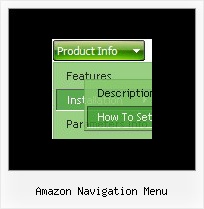Recent Questions
Q: I need to set individual itemtargets for a number of menu items for the web drop down menu?
A: You can set target parameter for all items:
var itemTarget="_blank";
or var itemTarget="main";
Where main - is the name of the main frame where you want to open the link.
or for each item individually:
["Home","testlink.html", "", "", "", "_blank", "", "", "", "", "", ],
...
["Home","testlink.html", "", "", "", "main", "", "", "", "", "", ],
Q: I have the menu working perfectly on the main page of the website,but when I try to install menu javascripts onto html files that appear in subfolders of the site, the images do not appear.
A: You can use additional parameters to make menu paths absolute:
var pathPrefix_img = "http://domain.com/images/";
var pathPrefix_link = "http://domain.com/pages/";
These parameters allow to make images and links paths absolute.
For example:
var pathPrefix_img = "http://domain.com/images/";
var pathPrefix_link = "http://domain.com/pages/";
var menuItems = [
["text", "index.html", "icon1.gif", "icon2.gif"],
];
So, link path will be look so:
http://domain.com/pages/index.html
Images paths will be look so:
http://domain.com/images/icon1.gif
http://domain.com/images/icon2.gif
Please, try to use these parameters.
Q: The button menu is on the top of the screen but it has lines through each of the menus just after the words and before the arrow on each of them.
I have stretched the menu out tocover the whole of the top of the page but i need to get these lines out of the menu.
Can you please help me with this problem
A: See images in Vista Templates have the fixed width and height (92 x21):
var itemStyles = [
["itemWidth=92px","itemHeight=21px","itemBackColor=transparent,transparent","itemBorderWidth=0",
"fontStyle=normal 11px Tahoma","fontColor=#3A3A3A,#000000","itemBackImage=data-vista-2-04.files/btn_olive.gif,data-vista-2-04.files/btn_white.gif"],
];
When items text is too long you can have such effect.
You can try to use combined background for your items, for example:
var beforeItemImage = [,]; //left-side image for normal and mouse over state
var itemBackImage = [,]; //background or image for normal and mouse over state
var afterItemImage = [,]; //right-side image for normal and mouse over state
var beforeItemImageW = '';
var afterItemImageW = '';
var beforeItemImageH = '';
var afterItemImageH ='';
But you should create a small images in any Graph Editor, for example:
button_n_back.gif
button_n_left.gif
button_n_right.gif
button_o_back.gif
button_o_left.gif
button_o_right.gif
Q: I am currently tasked with creating a large intra-type net for our company. ( knowledge base, FAQ etc. for internal use only ).
At this time I am making plain text or table based menus and getting tired of having to add the drop menus to EVERY page individually in our little intra-web. I would like to purchase software that makes groovy looking menus, but also get the information needed to have them appear on ALL pages after editing the menu once if you know what I mean.
Unfortunately my web authoring experience is best suited to circa-1996 web pages I can hash out in notepad in my sleep. However, I have been told in order to do what I am doing I need to use CSS or styles or cascading stylesheets and not sure if your software will do that.
If I purchase this software and whip up a neat little menu, would you be able to send me information on how to include it in a css as I described above? I would essentially need to know the code or commands to have it appear in all of the pages I create, once I make the menu file. If that is something you can assist me with, I can purchase this right away.
A: Deluxe Menu is Javascript code only. It requires several .js files andit's generated on a client side.
If you don't want to create your drop menus on each page, you can try to useframes, the menu has a cross-frame mode. Also you can use aserver-side script (php, asp, vb, etc.) to generate html pages fromtemplates on your server.