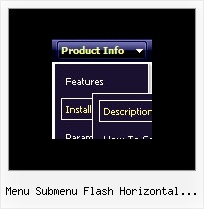Recent Questions
Q: May I use this menu in Arabic mode I mean in right to left mode?
If yes please let me know how?
A: You're able to use any characters for Deluxe Menu in the same way asyou use them for standard html page.
The only issue is that submenus can be shown in incorrect positionwhen you're using dir=rtl for your page.
var dmRTL = 0;
Set this parameter to 1 if you're using right-to-left direction of html page <HTML dir=rtl>.
Use also
var smViewType = 2;
for right-to-left languages.
Please, see example:
http://deluxe-menu.com/ways-showing-submenus-sample.html
This examples demonstrates how the menu can change a submenusdirection. Use var smViewType parameter to change a submenusdirection:
var smViewType = 0..3;
Values:
0 - from left to right;
1 - from left to right + upwards;
2 - from right to left;
3 - from right to left + upwards;
In Deluxe Menu when you call data .js file you can try to specify the encoding:
<script src="data.js" charset="utf-8"></script>
Unfortunately, you can't use arabic characters in Deluxe Tuner application.You should manually correct your code.
Q: How can I set the top-level menu items of the html pop up menu to be transparent?
A: You should create Individual Item and Submenu styles with transparent itemBackColor and assign it for the top items:
var itemStyles = [
["itemBackColor=transparent,transparent","itemBorderWidth=0","fontColor=#000000,#000000"],
];
var menuStyles = [
["menuBackColor=transparent","menuBorderWidth=0"],
];
Q: I think I am almost there.
I would like to know a couple of things.
Why the menu does not float?
Why I cannot centre the menu?
A: When you use floatable menu you can't use relative menu position.
So, if you use
var absolutePos = 0;
and to center the menu you use <p> or <div> with the center alignment your menu won't float.
To center your floatable menu you should set absolute coordinates.
var absolutePos = 1;
Q: I am just starting to work with deluxe menu for a site that I am developing. I will soon be going through the purchase of a license but have not yet reached that point.
At the moment though, as I build the framework for the site locally on my computer, I notice that the menu behave a looks differently in IE 6 and Firefox (I am focusing on a CSS base menu). Is this something that will be worked out once I have purchased the licensing key or is there something else that I am missing?
A: Deluxe Menu works fine in all browsers.
Try to set exact width for the menu width and menu height, try to specify unitsin "px":
var menuWidth="500px";
It's necessary to specify exact value for Mozilla browsers. It helpsto position menus correctly.
var menuHeight="20px";
You should also check your padding parameter, you should write it so:
var itemPadding="1px 1px 1px 12px";
You can also send us a copy of your html page (including .js files) ora direct link to your website, so we can check it.