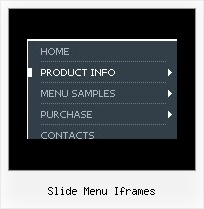Recent Questions
Q: I would like to reduce or remove the indentation between submenus. That way I can save space for the menu. How can I set indentation?
I would like to change the height of the submenu items (no icons used). How can I do that?
A: Unfortunately, you cannot reduce the indent between main items inXP-Style.
To reduce the indentation between submenus you should set thefollowing parameter:
var titemHeight=15;
Q: I love the new pop windows. That is something I need right now. I am having a problem trying to figure out how to generate a link to window open html. I looked at what you have on your site but it is not clear to me.
A: You can show the popup window when you hover, click or mouseout on some elements on yourpage. For example you've added an image in your html page. You should specify the ID for it, for example:
<p><img id="open_popup" border="0" src="images/submenu-bg.gif" width="170" height="29"></p>
In the Deluxe Tuner you should enter 'open_popup' object ID in the onMouseOver,onClick or onMouseOut fields.
Actually you can assign id to any object on your page manually. You should specify ID's - id="xxxx"for <a>, <div>, <img> ... tags.
Or you want to open a popup onMouseover, onClick or onMouseout on a link.
So, you should create a link (you can also use other object) on your page and set id="" for it, forexample:
<a href="javascript:;" id="link">Open popup OnClick</a>
<a href="javascript:;" id="over">Open popup OnMouseover</a>
<a href="javascript:;" id="out">Open popup OnMouseOut</a>
In Deluxe Tuner you should set:
onMouseOver - over
onMouseOut - out
onClick - link
If you want to show the window open html when your page loads you should leave these fields empty:
onMouseOver:"",
onMouseOut:"",
onClick:"",Q: My question is how can I change the size and color of the font for the
main items in the simple dhtml menu, not the drop downs?
A: You can use Individual Item Styles in that case:
http://deluxe-menu.com/individual-item-styles-info.html
Set the style you need for subitems:
var fontStyle=["normal 11px Trebuchet MS, Tahoma","normal 11px Trebuchet MS, Tahoma"];
Set the style you need for main items:
var itemStyles = [
["fontStyle='bold 12px Arial','bold 12px Arial'"], // style 0
];
Assign this style for main items:
var menuItems = [
["Scenic album","scenic-album.htm", "", "", "", "", "0", "", "", "", "", ], //assign style 0
["|Item 8","", "", "", "", "", "", "", "", "", "", ],
["|Item 9","", "", "", "", "", "", "", "", "", "", ],> ["|Item 10","", "", "", "", "", "", "", "", "", "", ], ["Floral album","floral-album.htm", "", "", "", "", "0", "", "", "", "", ], //assign style 0
["Southwest album","southwest-album.htm", "", "", "", "", "0", "", "", "", "", ], //assign style 0
["Wildlife album","wildlife-album.htm", "", "", "", "", "0", "", "", "", "", ], //assign style 0
];
Q: I'm testing the trial version and I'm having a little problem with the state saving. Everytime it navigates to another page, it does not save the state, even with
var tsaveState=1;
In fact, it actually opens up a different menu other than the one I originally clicked.
A: See, if you open pages (with menus) from different folder it means that you open different menus. So, when you change a state, for example, of the first menu within "newzap/" folder and then open another page with the menu within "newzap/learn/", browsers looks for another cookie file and can't find it and the second menu stays in a default state.
Try to set different
var tsavePrefix="menu1";
var tsavePrefix="menu2";
var tsavePrefix="menu3";
for different menus.
That should work.