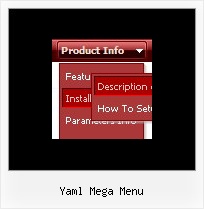Recent Questions
Q: I'm trying to shrink the vertical size of the sub-menu entries in my menu:
I think I've specified all the parameters correctly in data.js, but itТs hard to tell what affects the height of the submenu entries. Even reducing the type from 10pt to 8pt didnТt shrink them at all.
A: See, you set the following parameter:
var itemPadding = 7;
That is why you have such a big padding around the items.
If you don't want to change the appearance of the main items youshould create Individual Style for the subitems. For example:
var menuStyles = [
["itemPadding=2px"],
];
And assign this style for the first item in submenu.
Q: Typically in order to generate a menu with multiple layers I’d put a pipe character in front of the menu text.. For example:
["|Page Admin","/admin/handoutadmin.php", , , , "_new", , , , ],
["||Student Pages","/admin/handoutadmin.php?type=1", , , , "_new", , , , ],
["||Teacher Pages","/admin/handoutadmin.php?type=2", , , , "_new", , , , ],
["||Family Letters","/admin/handoutadmin.php?type=4", , , , "_new", , , , ],
["||Transparencies","/admin/handoutadmin.php?type=3", , , , "_new", , , , ],
However, when I try to do it with dm_ext_addItem it actually SHOWS the pipe character and doesn’t create any menu levels at all.
For example:
dm_ext_addItem(0, 0, ["Add a Handout to this Lesson", "", "", "", "", "", ""]);
dm_ext_addItem(0, 0, ["|Student Page","/admin/handoutadmin.php?type=$type", "", "", "", "_new", ""]);
dm_ext_addItem(0, 0, ["|Teacher Page","/admin/handoutadmin.php?type=$type", "", "", "", "_new", ""]);
How can I generate multiple levels of the menu with javascript?
A: I suppose that your code is not valid
dm_ext_addItem(0, 0, ["|Teacher Page", "/admin/handoutadmin.php?type=$type", "", "", "", "_new", ""]);
Try to write it in the following way:
dm_ext_addItem(0, 0, ["|Teacher Page", "/admin/handoutadmin.php?type=", "", "", "", "_new", ""]);
Q: I need to be able to highlight the selected menu en dhtml item of the Deluxe Menu.
A: Deluxe Menu has only two states normal and mouseover.
Try to do the following things:
- delete var pressedItem=1; parameter from your menu en dhtml data file
- set correct parameter on each page before you call data file, forexample:
<noscript><a href="http://deluxe-menu.com">Javascript Menu by Deluxe-Menu.com</a></noscript>
<script type="text/javascript"> var dmWorkPath = "menudir/";</script>
<script type="text/javascript" src="menudir/dmenu.js"></script>
<script type="text/javascript"> var pressedItem=3;</script>
...
<script type="text/javascript" src="menudir/data.js"></script>
You can also set a pressed item using Javascript API:
function dm_ext_setPressedItem (menuInd, submenuInd, itemInd, recursion)
Sets a current pressed item.
menuInd - index of a menu on a page, >= 0.
submenuInd - index of a submenu, >= 0.
itemInd - index of an item, >=0.
recursion = true/false - highlight parent items.
But notice, to use dm_ext_setPressedItem() you should know ID of selected item and subitem.
You can't get this ID after you reload your page. That is why you should write your own code on PHP.
Q: I have built a menu with deluxe menu and I have put everything in the same map but the page doesn't display the drop down menu it says there is an error. Could you look what I do wrong?
A: It is not correctly to write local paths on your website. They won'twork:
<script type="text/javascript" src="file:///C:/Test%20website%202008/x5/data.js"></script></td>
You should upload your data.js file in the same folder with yourdmenu.js file and write:
<script type="text/javascript" src="data.files/data.js"></script></td>