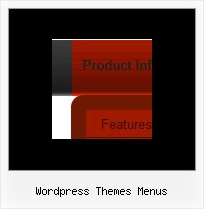Recent Questions
Q: I was trying to work out how to set the target for a link in html tab menu
A: No,unfortunately it is not possible in Deluxe Tabs now.
But you can write your links in the following way:
["Item 1","javascript:window.open('http://www.google.com','_blank','height=600,width=800,status=yes,toolbar=no,
menubar=no,location=no');", "", "", "", "", "", "", "", ],
["Item 2","javascript:window.open('http://www.deluxe-menu.com','_self');", "", "", "", "", "", "", "", ],
Q: We use your deluxe menu app. We are trying to configure menu windows to a certain width. But when we configure it to a certain number of characters, the app cuts words. Is there any way to configure it, so that doesn't happens and puts that word in the lower line in the menu en javascript item?
A: Try to use the following parameter:
var noWrap=0;
You can also use standard <br> tags within menu en javascript item's text.
["Product <br> Info","", "deluxe-menu.files/icon1.gif","deluxe-menu.files/icon1o.gif", "", "", "", "", "", "", "", ],
Q: I would like to add the javascript API to a link contained in my website that will have the corresponding item in the deluxe-tree menu act as if it was "clicked".
Presumably I need to add the script (for example) <A HREF="http://deluxe-menu.com/features-info.html" TARGET="_self" "..javascriptHere ..">. Can you give me an example please of what code goes into there.
I presume I use dm_ext_setPressedItem (menuInd, submenuInd, itemInd, recursion) but where do I get the ????Ind data from and make the javascript call in the above link.
A copy of a working example together with where to get the data , perhaps on your own web pages, would help.
A: Deluxe Tree doesn't save a presseditem as it saves a tree state. It works within 1 page only and if youreload the page you should set a pressed item using Javascript API:
function dtreet_ext_setPressedItem (menuInd, itemID)
<script type="text/javascript">
var i = <?php echo $selitem; ?>;
onload=setPressed;
function setPressed()
{
dtreet_ext_setPressedItem(0,dtreet_ext_getItemIDByIndex(0, i));
}
</script>
You should define selitem using server side script.
Q: We're running deluxe_tree version 1.0. We are getting the following error:
_tsw is not defined
[Break on this error] String.prototype.sb=function(tss,te){return this.substring(tss,te)};String.proto...
dtree.js (line 14)
Any ideas? Should we upgrade to the latest version? If so, what it the upgrade path for us? Will we have to modify our data-tree.js file?
A: Yes, try to use Deluxe Tree v2.4.
See in Deluxe tree you should specify correct tWorkPath parameter:
<script type="text/javascript"> var tWorkPath="menudir/";</script> otn=tx/tl hre=T-"/ mt ae"ecito"cnet"nac orwbiewt it utn n e c
This parameter should point to the same folder with dtree.js file.When you use movable or floatable feature you should copy dtree_add.jsfile in the same folder with dtree.js file.
http://deluxe-tree.com/installation-info.html