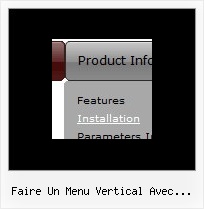Recent Questions
Q: The property var showByClick=1; not work in popupMode=1; ??? Is it possible ???
A: Unfortunately it is really impossible to show submenu on click in popup mode.
Q: Hello, I have used your menus on a few different websites I have built and have never had a problem like this one. I will be purchasing a license if i can get this to function correctly. For some reason my php javascript menu icons are overlapping or repeating and appearing in a wrong place, but only in IE. In firefox it looks fine....and in safari, just not in IE. here is the temp link to the page. http://www.domain.com/indextest3.htm
Thanks for the help, the support has always been great in the past and i look forward to purchasing a license once this is resolved....
A: var menuBackRepeat="no-repeat";
Check the following parameter also, you've set it incorrectly:
var itemPadding="1px 5px 2px 10px1";
You should write, for example:
var itemPadding="3px";
Q: Is there a way to increase the margin between the text on the main tree menu and the edge of the dhtml menu control. The text appears to be right up against the left margin.
A: You can add symbol before item's text, for example:
[" Deluxe Tree: XP Style","", "", "", "", "XP Title Tip", "", "0", "0", "", ],
or you can write:
["+<div style='padding-left: 15px;'>Deluxe Tree: XP Style</div>","", "", "", "", "XP Title Tip", "", "0", "0", "", ],
Actually you can use any html code within dhtml menu control items.
Q: Tree menu doesn't display properly in Firefox or IE7. Could you give me advice on how to correct this problem? The menu creates black 'blinds' horizontally across the page. Since IE7 will be rolling out soon I need to get this corrected sometime in the next couple weeks.
A: Try to specify units in "px".
var tmenuWidth = "280px";
It's necessary to specify exact value for Mozilla browsers. It helps to position menus correctly.