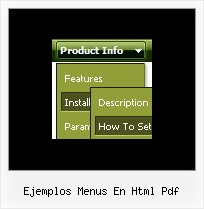Recent Questions
Q: I would like to know how to define separator on itemstyle or how to show separator on menu items.
Thanking you in advance.
A: You should set a separator in the menuItems, for example:
var menuItems = [
["Home","index.cfm", , , , , , , , ],
["-"],
["About Us","about.cfm", , , , , , , , ],
];
Please, see the following parameters:
//--- Separators
var separatorImage=""; //for subitems
var separatorWidth="100%";
var separatorHeight="3px";
var separatorAlignment="right";
var separatorVImage="images/public/separator.gif"; //for the top items
var separatorVWidth="100%";
var separatorVHeight="2px";
var separatorPadding="";
Q: When I run the cursor over the menu, the menu images disappear for usually a split second, but sometimes for several seconds at a time. Is there a way to make the image static or keep it solid when the cursor runs over it?
A: You can have such effect when the page entirely was not loaded yet.
So, images were loaded only for the 1 state and for the other stat were not loaded yet.
If you don't want to have such effect you can use 1 state buttons.
Q: Hello. We need some tech support regarding our deluxe menu.
All of our pages that have the menu code on them are suddenly giving status bar errors that say: "Done, but with errors on page"
When pulling up the error details, the dialog says:
Line: 2
Char: 1
Error: Syntax error
Code: 0
On pages that do not have the menu at all, we're not getting the error.
A: Now you have such code:
<SCRIPT LANGUAGE="" type="text/javascript">
<!--
var dmWorkPath = "menu/";
function MM_preloadImages() { //v3.0
var d=document; if(d.images){ if(!d.MM_p) d.MM_p=new Array();
var i,j=d.MM_p.length,a=MM_preloadImages.arguments; for(i=0; i if (a[i].indexOf("#")!=0){ d.MM_p[j]=new Image; d.MM_p[j++].src=a[i];}}
}
//-->
</SCRIPT>
So, your menu cannot find var dmWorkPath = "menu/"; parameter on yourpage.
Try to write your code in the following way:
<SCRIPT type="text/javascript"> var dmWorkPath = "menu/";</script>
<SCRIPT LANGUAGE="" type="text/javascript" src="menu/dmenu.js"></SCRIPT>
<!-- (c) 2006, http://deluxe-menu.com -->
Q: I'm trying to have two separate menus on my web page. I read what was written in your FAQs about multiple menus, but the response was too cryptic.
It seems to me that if the dmWorkPath for each menu is declared separately, then the menus should work separately (with no interaction). I did not find this to be the case.
Do you have more complete information about creating multiple menus on one page? I would like to understand the issues.
A: David, if you want to create multiple menus on one page you should only call several data.js files with the menu.
For example you can see templates.html. You can find this file in the trial package.