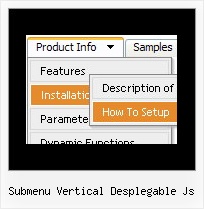Recent Questions
Q: Actually, we figured out how to adjust the alignment of the text. What we would like to do is set a specific width for each item on the top level of the menu. Right now the width of the menu is based on the length of the item in that hotspot. We would like the width of each of those options to be the same.
A: You should use individual item styles. For example:
var itemStyles = [
["itemWidth=123px"], //style 0
["itemWidth=150px"], //style 1
];
var menuItems = [
["Home","testlink.html", , , , , "0", , , ], //style 0
["Product Info","", "deluxe-menu.files/icon1.gif", "deluxe-menu.files/icon1o.gif", , , "0", , , ], //style 0
["Text","", "deluxe-menu.files/icon1.gif", "deluxe-menu.files/icon1o.gif", , , "1", , , ], //style 1
Try that.
Q: The navigation menus shows up behind the YouTube videos instead of the front
A: You should add opaque parameter to object and embed tags. So set your video in thefollowing way:
<object width="445" height="364">
<param name="movie" value="http://www.youtube-nocookie.com/v/tXdWj-teINc&hl=en&fs=1&rel=0&color1=0x2b405b&color2=0x6b8ab6&border=1">
<param name="allowFullScreen" value="true">
<param name="wmode" value="opaque">
<param name="allowscriptaccess" value="always">
<embed src="islam-supports-child-marriage-rape-and_files/tXdWj-teINchlenfs1rel0color10x2b405bcolor20x6b8ab6border1.swf" wmode="opaque" type="application/x-shockwave-flash" allowscriptaccess="always" allowfullscreen="true" width="445" height="364">
</object>
Q: I tried the new engine files and the submenus now show up in the bottom frame.
If the new page in the bottom frame is a frameset itself, the menus will not show up. Is there a work around for this?
A: Unfortunately, Deluxe Menu can work within 1 frameset only. It can't work within nested framesets.
Q: Please check my site and tell me why website drop down menu show no content with IE7 (XP or Vista.)
It works with all other major browsers and OS's.
A: Delete "height: 0%;" parameter from the style of the content DIV:
<div id="content1" style="height: 0%; visibility: hidden; display: none;" class="tabPage">
So you'll have:
<div id="content1" style=" visibility: hidden; display: none;" class="tabPage">