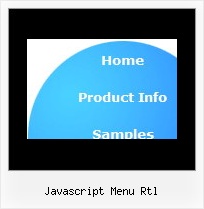Recent Questions
Q: I'm having a problem with the new v3.9.2 javascript menu source. The drop-down submenus are now going "up" instead of "down".
I've tried the conversion steps in your email and I have even rebuilt the menu from scratch in v3.9.2. In the Deluxe Menu Preview window, the drop-down sub-menus behave properly - transitioning down below the horizontal menu. But it FireFox3, IE7 and Chrome the submenus appear above the horizontal menu.
Also... the transition effect (24 - Alpha Blend) only appears in IE7 - it is not evident in FireFox3 or in Chrome.
A: Set the following parameter:
var subMenuVAlign="top";
> Also... the transition effect (24 - Alpha Blend) only appears in IE7 - it is
> not evident in FireFox3 or in Chrome.
Transitional effects are features of Internet Explorer 5.5+ only.
See more info:
http://deluxe-menu.com/filters-and-effects-sample.htmlQ: I am spending a lot more time and have figured a few things out. One more question please: How do I specify the target link I want a dhtml submenu to go to?
I see HREF specified in the code, but no where in the program to specify it.
A: See, the following parameter sets target for all items
var itemTarget="_self";
If you want to set different target for each item you should set it inthe "Item Parameters" window. Choose your item in the main window andset target in the target field.
Q: Click on the option "telefoonlijst" and a submenu has to pop-down… whay is this done not OVER the other object (e.e. the 'frameDESKTOP')
Click index2.htm to see the code is working when the top-frame is 120 pix large!
A: Please, see how you should install the menu in cross-frame mode:
http://deluxe-menu.com/cross-frame-mode-sample.html
Unfortunately, Deluxe Menu can work within 1 frameset only. It can't work within nested framesets.
Notice that you should add dmenu_cf.js file in the folder where your menu is created in.
Q: I tried the following for subitem and it worked but not working with the "Title item" (Group or header item), is there a way to process onclick for the title item? Thanks again.
You're able to use Javascript for each item, for example:
var tmenuitems = [
["item text", "javascript:your_code_here"]
];
A: Unfortunately, title items doesn't allow to use Javascript in the sameway.
But you can do the following:
var tmenuitems = [
["<div onclick='your_code_here'>title text</div>"]
];