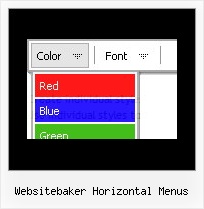Recent Questions
Q: Why don't any of the effects work in Firefox? I have built several different types of menus and they don't work the same in firefox as they do in IE. Is there a way to fix this? i.e. adding any html code or anything?
A: Yes, it is really so. Firefox supports only transparency of the menu.
Visual effects work in IE only. other browsers don't support them.
See more info:
http://www.deluxe-menu.com/filters-and-effects-sample.html
Q: I also did not understand the difference between the "deluxe menu" and the "deluxe tree" software. Can you please send me a short description?
A: These are different menus.
Deluxe Tree is a tree view. Items in Deluxe Tree are expand/collapseon click.
Deluxe Menu is a cascade menu.
Q: I'm using the deluxe-menu software on a asp.net 2.0 site that utilizes master-pages. On everypage that is in the root directory the javascript for menu loads fine, but if the page is up a directory the main images for the menu don't display.
Have you had any customers with this same problem? If so any help you could offer would be appreciated, thanks!
A: Try to use absolute paths, for example:
<script type="text/javascript"> var dmWorkPath = "https://www.watchguardsales.com/menu.files/";</script>
<script type="text/javascript" src="https://www.watchguardsales.com/menu.files/dmenu.js"></script>
<script type="text/javascript" src="https://www.watchguardsales.com/menu.js"></script>
and in your data file set:
var pathPrefix_img="https://www.watchguardsales.com/images/";
var pathPrefix_link="https://www.watchguardsales.com/";
Q: Javascript menu frame Borders are present Firefox but missing in IE7, IE8, Google Chrome, Safari.
Firefox shows the borders ok.
A: You've set the following parameters in this menu:
var menuBorderColor="#FF9191 #FF7837 #E10000 #952D00 ";
var menuBorderWidth=3;
var menuBorderStyle="";
You should specify style for your border, for example:
var menuBorderStyle="solid";
See the attached example. I cannot notice such issue on Safari forWin. Write what version you're using.
Change also
var fontStyle=["normal 8pt Verdana,normal 8pt Verdana","normal 8pt Verdana,normal 8pt Verdana"];
to
var fontStyle=["normal 8pt Verdana","normal 8pt Verdana"];