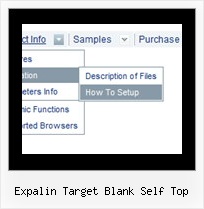Recent Questions
Q: I am creating my website on Frontpage. When I put my drop down menu in the centre of the page, it will be in the explorer browsers in the centre of the page, but when I look at other browers it isn't in the centre but on theright. I cant fix the problem. I cant find it.
A: Try to set exact width for the menu in "px":
var menuWidth="400px";
Q: I’m interested in adding cascading navigation bar to a website that was written in Microsoft Frontpage.
A: Deluxe Menu wasn't developed as Dreamweaver/Frontpage/Yahoo SiteBuilder extension,
BUT you can use it as standard Javascript files. To install the menuinto your html page:
1. open the page in your program
2. open html source code of the page
3. add several rows of code (<script> tags).
For info see: http://deluxe-menu.com/installation-info.htmlQ: I have read your FAQ's on "When using javascript tabbed menu, where do I place the text content related to the selected tab", but I am still not understanding how to edit the java text menu. Can someone please assist me. This is for our Pack website and I have subscribed to a non-profit license. Thank you for your time.
A: You should specify any Object ID name of the DIV.
See, for each java text menu item you should assign the ID property of the contentDIV (see data file with your menu parameters).
["Style Name","contentName", "", "", "", "", "1", "", "", ],
["-","", "", "", "", "", "0", "", "", ],
["Style Description","contentDescription", "", "", "", "", "", "", "", ],
["-","", "", "", "", "", "0", "", "", ],
["Style Variations","contentVariations", "", "", "", "", "", "", "", ],
["-","", "", "", "", "", "0", "", "", ],
["Empty","", "", "", "", "", "2", "", "", ],
And on your html page you should create DIV's with such ID. You canset background image for these DIV's in styles.
<div id="contentName" style="height: 0%; visibility: hidden; background-image: url('img/back.jpg'); background-repeat:repeat-y;" class="tabPage">
<br><br><br>
<p align=center><img src="img/style01_title.gif" width=140 height=90 alt="Glass Style Tabs"></p>
<br><br><br>
You should paste your content here!!!!!
</div>
<div id="contentDescription" style="height: 0%; visibility: hidden;" class="tabPage">
<br><br><br>
<p align=center><img src="img/style01_title.gif" width=140 height=90 alt="Glass Style Tabs"></p>
<br><br><br>
You should paste your description here!!!!!
</div>
Q: I want to emulate all browsers with the same transition. When mousing over a dhtml pulldown menu - the submenu should appear with no effect.
A: To turn off transitional effects you should set the following parameters:
var transition=-1;
var transOptions="";
var transDuration=0;
var transDuration2=0;