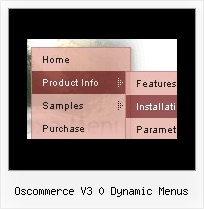Recent Questions
Q: I really enjoy your tools and methods to create superb menus! On your webpage http://deluxe-tabs.com under "Product Info" and the tab "Individual Item Styles", you give an example how to make a "brind to front effect". I have tested it and works nice - but: When you add a subitem, won't one of the right javascript menu image come along - either on mousover or on selected. What do I have to do to fix that?
I'm very grateful for your answer!
A: These examples were created for the
var tabMode=0;
only (tabs without submenus).
Q: Actually I think we've managed to figure most of the below out, so I'd be grateful if you could give us some pointers with the following instead...
How might we be able to include your javascript menu scripts within e.g. asp tags? We'd like some menu options to be hidden from some users, but I'm getting errors when I put asp tags in your data.js file.
A: It seems to me that you have syntactical error in your code.
Please, check that you don't have double quotes in your code. If you have several quotes you shoulduse back slashes before them, for example:
<%
response.Write( " ['|Test A','javascript:alert(\'Test\');', '', '', '', '', '0', '-1', '', ], " )
%>
["|Loan Profile","../pipeline/loan_profile.asp?id=<%=rsLoans('loan_id')%>", "", "","", "", "", "2"],
Q: You have a great, and very intuitive and easy to learn, product.
I'm down to two dumb questions:
A. What controls the little red arrows? I'd like them on every one of the navigators.
B. How do I create equal space between the drop down menu items? It looks weird right now.
A: 1) If your top item has a submenu this arrow will appear automatically.
For the items without submenus you may write:
["Home <img src='skin_data.files/arrowmain11.gif'>","index.html", "", "", "", "_self", "", "", "", "", "", ],
["About Us <img src='skin_data.files/arrowmain11.gif'>","about_us.html", "", "", "", "_self", "", "", "", "", "", ],
You can find arrowmain11.gif image in the attached example.
Actually you can add any html code inside item's text.
2) Set the drop down menu padding:
var itemPadding="3px 15px 3px 3px";
Q: Is there any way to keep the cursor as default on disabled links? I see that there's a general cursor choice, is there any chance to make it individually?
A: Unfortunately you cannot set cursor type individually for all items.
You can set it only for whole items.
You can try to set a cursor for your <img> tag. for example:
["<img src='deluxe-menu.files/sep_mac.gif' style='cursor: default;'>","", "", "", "", "_", "-1", "0", "", ],
You can also try to set
var itemCursor="default";
for all items and use <a> tags for all links:
["<a href='index.html' target='_blank' class='link'>Home</a>","", "", "", "", "Return to Index page", "", "0", "", ],
And create styles
.link{
color: #FFFFFF;}
.link:hover{
color: #FFBEBE;}