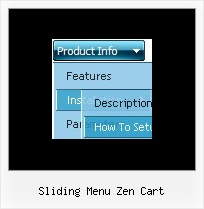Recent Questions
Q: Can I put the icon on the left hand side of the text or does it have to be the right in the tree menu script?
A: You can put the icon as you wish on the left or right side.
You may set a alignment of icons and arrows.
To set them use these parameters:
var ticonAlign="right";
var texpandBtnAlign="right";
To set alignment of the top items in XP-style use:
var tXPAlign="right"; Q: First sorry for my english (I'm french)
Is what the search engines (Googlebot, ...) recognize the links in dynamic html menus?
"deluxe menu" ?
Else Does it has an other solution ?
A: You should generate search engine friendly code and install it on yourpage. Deluxe Menu is a search engine friendly menu since v1.12.To create a search engine friendly menu you should add additional html code within your html page:
<div id="dmlinks">
<a href="http://deluxe-menu.com">menu_item_text1</a>
<a href="http://deluxe-tree.com">menu_item_text2</a>
...etc.
</div>
To generate such a code use Deluxe Tuner application.
Run Tuner, load your menu and click Tools/Generate SE-friendly Code (F3).Q: We cannot find any info in any of the other features like open popup window or calendar functions. Please advise.
A: We have different sites for each product:
Deluxe Menu, http://deluxe-menu.com
Deluxe Tree, http://deluxe-tree.com
Deluxe Tabs, http://deluxe-tabs.com
Calendar, http://www.calendardatepicker.com
Popup Window, http://deluxepopupwindow.com
Q: I recently downloaded the trial version of Deluxe Tuner to create a pop-up menu for my website. The menu looks amazing, and I am convinced from the trial that this is a product that I could definitely use.
However, I'm having so much trouble putting my horizontal drop down menu into my Dreamweaver html. I've followed the instructions given, but my menu still does not appear. What am I doing wrong?
Thanks, and I'm looking forward to figuring this out, because if it's an easy program to use, I will for sure be buying the full version!!
A: Check that you've copied "Homedir/" folder with all menus files and data.js file into the same folder withHome page.html file.
Notice also that in the Design mode your drop down menu may displayincorrectly. It is normal. You should view your page in browser preview.