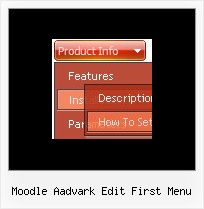Recent Questions
Q: I am conisdering purchasing your menu generator product, however I have a question that is very important to me.
How can I add a separator to the dhtml menu examples using the dynamic functions? It seems as though the only way to get a separator into the menu is by defining it before hand, but the website I'm building will require me to reload the menus dinamically, and I'm losing the ability to put separators on it.
If there's a workaround for it, or if there's a chance that you can give me a prototype function that exposes that functionality, that would be acceptable as well.
A: You should add items using the following function:
function dm_ext_addItem (menuInd, submenuInd, iParams)
or
function dm_ext_addItemPos (menuInd, submenuInd, iParams, Pos)
Find more info:
http://deluxe-menu.com/functions-info.html
Set the following parameter:
var dm_writeAll=1;
So, you should write:
dm_ext_addItem(0, 4, ["|-", "", "", "", "", "", "", ])Q: That is what I need:
a) I build a menu with an item like this:
["||"Product1","http://127.0.0.1/product1.htm","","","",,"0",],
b) when I select that item, I need that page product1.htm loads into an iFrame.
Can I do this?
A: You should set the Iframe name as the target value in the menuItems.
You should also set the following parameter:
var itemTarget = "";
Q: Hi, I bought the deluxe menu system off you guys and there's a crippling bug in it for the new google chrome browser. Basically, the whole drop-down menu system is displayed in one shot. It's your guy's menu system, and funny enough it is for a health firm in downtown vancouver.
We need this fixed ASAP!
A: You should use latest version of Deluxe Menu. We've fixed all bugs with Google Chrome browser in it.
You can download latest installation package from the same link in your license message.Q: There is the possibility in the menu that an item has access control, that is is visible or not depending of the user?
A: You can use Javascript API and write your own code.
See more info here:
http://deluxe-menu.com/functions-info.html
You can use
dm_ext_changeItem (menuInd, submenuInd, itemInd, iParams)
to disable your items or
dm_ext_changeItemVisibility (menuInd, submenuInd, itemInd, visibility)
to hide your items.