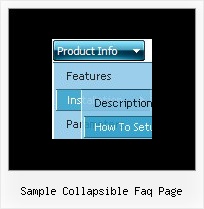Recent Questions
Q: Do you have an extremely simple example of modifying a dynamic drop down menus with the JavaScript API? I've played with the example on the site, but I have trouble removing the other menus without breaking it.
I just want to use the API to change the icon on the menu items.
A: You should use the following function:
function dm_ext_changeItem (menuInd, submenuInd, itemInd, iParams)
<script language="javascript" >
dm_ext_changeItem(0, 0, 1, ["", "", "new_icon.gif", "new_icon_o.gif", "",,""]);
</script>
http://deluxe-menu.com/dynamic-functions-sample.htmlQ: I am looking for Vista Style 1 - java popup menu for iweb (Mac)
Can you help?
A: To create your menu on MAC you can use HTML version of Deluxe Tuner (for MAC OS).
Downlaod the trial version from MAC
http://deluxe-menu.com/
http://deluxe-menu.com/deluxe-tuner-info.html
Deluxe Menu wasn't developed as iweb/Dreamweaver/Frontpage extension,BUT you can use it as standard Javascript files. To install the menuinto your html page:
1. open the page in your program
2. open html source code of the page
3. add several rows of code (<script> tags),
For info see: http://deluxe-menu.com/installation-info.htmlThat's all.Q: I have downloaded the trial version of Deluxe Menu and am seriously looking at buyingit. I am trying to go thro the instructions and check out if it meets my requirement.
I am not able to figure out how to equally space out all my menu items on the javascript menu bar.
My menu bar width is fixed at 800 px and I have 7 items - horizontal type. The menuitems widths appear different for the menu items. How do I ensure that all of them are ofequal size ??
A: Set width for the items using Individual styles:
var itemStyles=[
["itemWidth=100px"],
] //style 0
Assign Individual Styles for the menu Items.
var menuItems = [
["Item 1","", "", "", "", "", "0", "", "", "", "", ], //style 0
["Item 2",", "data2.files/icon1.gif", "data2.files/icon1o.gif", "", "", "0", "", "", "", "", ], //style 0
];Q: You have a great, and very intuitive and easy to learn, product.
I'm down to two dumb questions:
A. What controls the little red arrows? I'd like them on every one of the navigators.
B. How do I create equal space between the drop down menu items? It looks weird right now.
A: 1) If your top item has a submenu this arrow will appear automatically.
For the items without submenus you may write:
["Home <img src='skin_data.files/arrowmain11.gif'>","index.html", "", "", "", "_self", "", "", "", "", "", ],
["About Us <img src='skin_data.files/arrowmain11.gif'>","about_us.html", "", "", "", "_self", "", "", "", "", "", ],
You can find arrowmain11.gif image in the attached example.
Actually you can add any html code inside item's text.
2) Set the drop down menu padding:
var itemPadding="3px 15px 3px 3px";