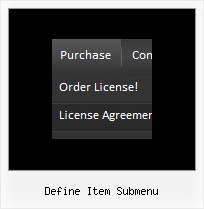Recent Questions
Q: Drop Down Menu could be the best solution for my website ... but Ihave one important question: I've seen, that it's possible to open the javascript change menu linked contents in the same or in a new window or in a frame ... but is it possible, too, to generate a new tab? To open a new window often is not possible, because most users have popup-blockers installed. And to open the contents in the same window drives the user away from the main page! Open a new tab seems to be less risky ... is there any solution to be used with Drop Down Menu? I tried to use "_tab" instead of "_self" or "_parent", but it did not work!
A: You should use _blank. If your browser supports tabs your link will beopened in a new tab (except IE, in IE it will be opened in a newwindow).
Q: We recently implemented your deluxe-menu on our site and are experiencing a few issues...
The java menu (slide-out portion) overlaps flash files on certain pages. In explorer, it seems to work fine, but in Safari, the java menu is hidden under the flash file. Is there anything you can think of that would be causing this... or anyway you know to fix it?
A: You should set the following parameter:
var dmObjectsCheck=0;
Please, add also dmenu_add.js file on your server.
I've checked your website.
The installation of the menu on your page is incorrect.
You have two entries of dmenu.js file on your site in the <head> tag.
You must have only one entry of dmenu.js file.
Please, delete the same code.
You should write so:
<head>
...
<!-- Deluxe Menu -->
<noscript><a href="http://deluxe-menu.com">Javascript Menu by Deluxe-Menu.com</a></noscript>
<script type="text/javascript"> var dmWorkPath="menu/"; </script>
<script type="text/javascript" language="JavaScript1.2" src="dmenu.js"></script>
<!-- (c) 2006, Deluxe-Menu.com, http://deluxe-menu.com -->
</head>
<body>
...
<script type="text/javascript" src="data-image-based-5b.js"></script>
...
</body>
Try that.
Q: I've tried to add the pathPrefix_img as suggested and I'm still having trouble with images.
Can you provide anymore feedback on what I'm doing wrong?
A: Now you have such paths:
var pathPrefix_img="http://www.domain-name.com/images/";
and
var arrowImageMain=["CFTopMenu.files/arrv_white_1.gif",""];
So, the full path we'll be:
http://www.domain-name.com/images/CFTopMenu.files/arrv_white_1.gif
Is it right?
I've tried to download your image from this link. There is no such image.
If you want to put all your images into the "images" folder you should write so:
var pathPrefix_img="http://www.domain-name.com/images/";
and
var arrowImageMain=["arrv_white_1.gif",""];
Please, check that you upload all your images on the server in the right places.
Q: I attached on Image (Screen shot). Please observe that I marked with black color line. How can I adjust the menu so scroll bar and menu should end with same line. Why Scroll occupying more space than menu item. Please assist me to remove that extra space.
A: Try to set var tmenuHeight="auto";