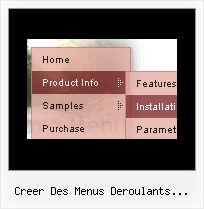Recent Questions
Q: Only in XP Styles for dhtml vertical menus I can set the "movable menu" on ?!
When I save to teste this feature doesn't work !!!
A: You can use movable feature in the var tXPStyle=0;too.
But to use floatable or movable feature you should use absolute position forthe menu:
var tabsolute=1;
var tleft="20px";
var ttop="40px";
Q: The menu has a problem with newlines. The menu builds correctly (layout ok) but when pressed on the button nothing happens
At some point, in the DHTML menu, we have the following in the javascript:
var menuitems = [
["|Print HTML","javascript:alert('HTML print: Only the 7 most recent orders on the screen \n will be printed because of space limitations on paper.');printResult('4'); ","","", ,"_parent",,] ]
As you can see we have a newline (\n) between the words "screen" and "will". But when we click on the button nothing happens. If we remove the newline and we click on the button then we first get the alert box. After pressing the OK button the function printResult is called.
Is there any way for us to still use the newline character in the menuItems variable?
This can be easily reproducible. That's why I haven't made an example.
A: Try to write in the following way \\n:
["|Print HTML","javascript:alert('HTML print: Only the 7 most recent orders on the screen \\n will be printed because of space limitations on paper.');printResult('4'); ","","", ,"_parent",,]
Q: We are in the stage of design, we have a requirement to have the items
fly out from right to left in the dhtml menue.
A: The following parameter controls the ways of showing submenus:
From left to right:
var subMenuAlign="left";
var subMenuVAlign="top";
From left to right + upwards:
var subMenuAlign="left";
var subMenuVAlign="bottom";
From right to left:
var subMenuAlign="right";
var subMenuVAlign="top";
From right to left + upwards:
var subMenuAlign="right";
var subMenuVAlign="bottom";
You can find this info here:
http://deluxe-menu.com/ways-showing-submenus-sample.htmlQ: Can I use data from a SQL server using ASP for drop down menu code?
A: You may generate a menu from a database or XML using any server-side script, e.g., PHP, ASP, VB, etc.
However, these scripts don't work inside of Javascript .js files,
so, you should move parameters of a menu from a .js file into an html-page, e.g.:
<!-- Deluxe Menu -->
<noscript><a href="http://deluxe-menu.com">Javascript Menu by Deluxe-Menu.com</a></noscript>
<script type="text/javascript"> var dmWorkPath = "menudir/";</script>
<script type="text/javascript" src="menudir/dmenu.js"></script>
<!-- (c) 2006, http://deluxe-menu.com -->
<script type="text/javascript" language="JavaScript1.2">
// and describe parameters of a menu
var parameter1=value1;
var parameter2=value2;
etc.
var menuItems = [
// here you generate items using server-side scripts (php, asp, vb, etc.)
];
Unfortunately we don't have examples with ASP and SQL.
The example of the menu working with PHP/MYSQL you can find here:
http://deluxe-menu.com/rq-loading-bar-MySQL-support.html