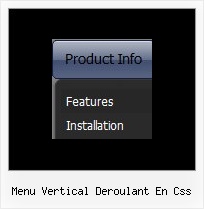Recent Questions
Q: I want that the font of an selected menupoint for the horizontal tree view is bold and red.
What is the variable to define that?
A: Try to use the following parameter:
var tpressedFontColor = "#AA0000";
// Color of a text of selected items. Used when var ttoggleMode = 1.
Date: 10.21.2005
Q: I bought today and followed the procedure to download and install the same. It seems, Calender option is not available in the downloaded javascript menu generator package. Do I have download anything separate for that? Would you please let me know as soon as possible.
A: We haven't added Calendar in Deluxe Tuner.You can find it in the installed package:
C:\Program Files\Deluxe Menus\сalendar\
Q: Is it possible for dhtml vertical tabs to have a link on page that links to
second page by passes the default setting then selects and displays
the information in the tab you need?
A: You can use the following function to open specific tab:
dtabs_itemClick(menuInd,itemInd);
where
menuInd - index of a tab menu on a page, >= 0.
itemInd - index of a item, >=0.
For example:
<DIV onClick="dtabs_itemClick(0,2)" style="width: 200px; border: 2px solid #000;">
Click to open the third tab
</DIV>
Q: I have included one of your (great) horizontal menus on a site I am working on - it's working well, apart from in IE (v6.0), it appears with a drop shadow - do you know how to get rid of this?
A: Thanks for your interest in our products.
You should set the following parameter:
var shadowLen=0;