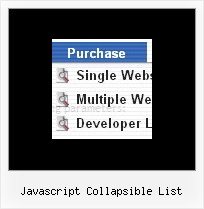Recent Questions
Q: I am working on creating a new navigation menu with Tree menu.
I wonder how I can reduce the width of the menu?
A: You should set this parameter
var tmenuWidth = "275px";
Try to set also the following parameters:
var tlevelDX = 0;
var tnoWrap=0;
Q: For some reason all of the menu items are squished together when I put the js code in my page.
Is my site's CSS overriding the ones set in the menu css? If so how do I get around this?
A: See, the problem is that the script can't get css properties of the object if they are described in separate .css block (or file).
To get the value you should move .css style into style="" attribute.
Please, try to add your
css file -> inline css
Q: We do need the menuitem separation bars as most of the menuitems are quit lengthy, and there needs to be a separation bar to distinguish between them.
A: If you want to add separators between items you can paste a separatorbetween items or you can set item's border width in the following way:
var itemBorderWidth="0 0 1 0";
But you cannot enter this value in Deluxe Tuner you should set thisparameter manually.
You can also create style for the last item with border width = 0:
var itemStyles = [
["itemBorderWidth=0"],
];
To add separators, please, see the following parameters:
//--- Separators
var separatorImage=""; //for subitems
var separatorWidth="5";
var separatorHeight="100%";
var separatorAlignment="right";
var separatorVImage="images/public/separator.gif"; //for the top items
var separatorVWidth="1";
var separatorVHeight="100%";
var separatorPadding="";
You should set a separator in the menuItems, for example:
var menuItems = [
["Home","index.cfm", , , , , , , , ],
["-"],
["About Us","about.cfm", , , , , , , , ],
];
Q: I need a menu system where on the click of certain items, server side code on the page can be called and executed. Can that be done using deluxe menu?
A: You can use your own Javascript code instead standard links. For example:
var menuItems = [
["text", "javascript:your_code_here"]
];