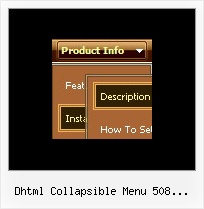Recent Questions
Q: What I would like is a link inside the popup window that closes the mouseover popup window. I tried moving the "close" link from the main page into the popup window html but I get a Javascript error when I click on that link.
A: See, if you load a different page in your popup window (iframe) suchlink won't work in it.
If you add the content of the mouseover popup window in DIV (so, it will be thesame page) such link will work.
Q: Is there a property in the data.js file - or any other file - where the pulldown menu can be hidden initially until needed?
A: You can hide the menu onload
document.getElementById('dm0m0').style.visibility = "hidden";
And then show the menu when your user will be validated.
Q: On your compatibility page Firefox is not mentioned under Linux.
Is it compatible under Linux?
A: Yes, Deluxe Menu works fine in Firefox in Linux.
Please try a trial package of Deluxe Menu, http://deluxe-menu.com.
Q: I fixed that problem, but if you look at the website, I have the first 2 links in the javascript sliding menu set to show up in the mainframe but nothing happens. When I open deluxe menu on my computer, it also shows that I have the third link set up to show in the mainframe too but when I upload it to the website, it acts like it's not pointing to any file/url
A: Now you have:
["Home","main.html", "", "", "", "#mainframe", "", "", "", "", "", ],
["County Departments","dept.html", "", "", "", "#mainframe", "", "", "", "", "", ],
["Board Members","", "", "", "", "mainfrm", "", "", "", "", "", ],
It is not correct to set target as "#mainframe". You should write"mainframe":
["Home","main.html", "", "", "", "mainframe", "", "", "", "", "", ],
["County Departments","dept.html", "", "", "", "mainframe", "", "", "", "", "", ],
["Board Members","", "", "", "", "mainframe", "", "", "", "", "", ],