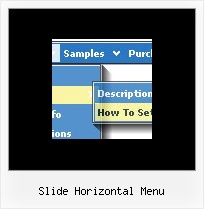Recent Questions
Q: Now I experiences a problem with the Danish letters in dhtml menue.
I have changed the letters in the scriptfile - but this does not work.
Have we a problem with Danish letters?
A: Please, check that you've set "Tools/Use utf8 encode".
Notice that you should have UTF8 charset on your page too:
<meta http-equiv="Content-Type" content="text/html" charset="UTF-8">
You can also use another charset on your html page and open your data file in text editor,
enter thissymbols and save data file in the way you save your html page.
Notice that you should turn off "Tools/Use utf8 encode" setting in
order to open your data file correctly in Deluxe Tuner.
Q: Is it possible for a javascript navigation barr item to have an associated "target"?
What I mean is I'd like to be able to open the page in a new window, so I'd need to specify the href as well as "target=_new" (in HTML anyway).
A: You can set target parameter for all items:
var itemTarget="_blank";
Where main - is the name of the main middle frame where you want to open the link.
or for each item individually:
["Home","testlink.html", "", "", "", "_blank", "", "", "", "", "", ],
Q: The drop-down submenus are now going "up" instead of "down" in the drop down menus in javascript.
A: Set the following parameter:
var subMenuVAlign="top";
Q: Very interested by your product, I want to know, before buy, if I can call javascript function when the user click on a menu Items;
you have this example, but I want the possibility to call a javascript function in the client side :
var menuItems = [
[text, "javascript:alert('Hello, world!')", icon1, icon2],
];
Is it possible, if yes could you give the sample, because Milovic menu have a javascript:function call, what about your product ?
Thank you for the answer.
A: You're able to use Javascript for each item, for example:
var menuitems = [
["item text", "javascript:your_code_here"]
];
Unfortunately, you can't assign onmouseover/onClick event to each item.
However, you can achieve this by using standard html objects within items, for example:
var menuitems = [
["<div onClick='your_code_here'>item text</div>", "index.html"]
];
Unfortunately we don't have such example.