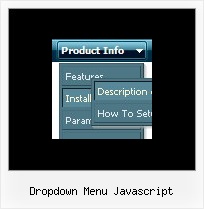Recent Questions
Q: Would it be possible to introduce more font decoration options to the mouseover variables for the horizontal navigation?I would like to add bold as a mouseover font decoration, but obviously this is not possible at the moment.
A: Unfortunately, Deluxe Menu doesn't have such a feature.
You can onlyset it's color. You cannot set the font of menu item bold when selected.
You should addthe following code in your data file:
function changeFont(obj, over)
{
obj.style.fontWeight = over ? 'bold' : 'normal';
obj.style.fontSize = over ? '13px' : '12px'; // You can not use this line
}
var menuItems = [
["<div onMouseOver='changeFont(this, 1)' onMouseOut='changeFont(this, 0)'>Security</div>","", "", "", "", "", "", "", "", ],
["<div onMouseOver='changeFont(this, 1)' onMouseOut='changeFont(this, 0)'>Ease of Access</div>","", "", "", "", "", "", "", "", ],
["|<div onMouseOver='changeFont(this, 1)' onMouseOut='changeFont(this, 0)'>Internet Options</div>","", "", "", "", "", "", "", "", ],
["|<div onMouseOver='changeFont(this, 1)' onMouseOut='changeFont(this, 0)'>Windows Firewall</div>","", "", "", "", "", "", "", "", ],
["<div onMouseOver='changeFont(this, 1)' onMouseOut='changeFont(this, 0)'>Network and Internet</div>","", "", "", "", "", "", "", "", ],
["<div onMouseOver='changeFont(this, 1)' onMouseOut='changeFont(this, 0)'>Hardware</div>","", "", "", "", "", "", "", "", ],
Q: I intend to purchase a copy of Deluxe menu where I will be using tree menu for a project. I have created the tree describing the menu and copied the data.Files folder, data.js file to the area where the HTML page is and pasted the relevant text into html file.
When opening the page, the tree menu in javascript is not displayed. Can you please help me resolve this problem. I have attached the data.files folder (in zipped form), the data.js file and the html page I am using
A: Now you have the following code on your html page:
<HTML>
<HEAD>
<script type="text/javascript" src="data.files/dtree.js"></script>
</HEAD>
<BODY>
</BODY>
</HTML>
It is not correct you should install the menu in the following way:
<HTML>
<HEAD>
<script type="text/javascript"> var tWorkPath="data.files/";</script>
<script type="text/javascript" src="data.files/dtree.js"></script>
</HEAD>
<BODY>
<script type="text/javascript" src="data.files/data.js"></script>
</BODY>
</HTML>
You can use "Export to HTML" function in Deluxe Tuner.
Q: How can I set the top-level hover menu items to be transparent?
A: You should create Individual Item and Submenu styles with transparent itemBackColor and assign it for the top items:
var itemStyles = [
["itemBackColor=transparent,transparent","itemBorderWidth=0","fontColor=#000000,#000000"],
];
var menuStyles = [
["menuBackColor=transparent","menuBorderWidth=0"],
];Q: My office-colleague gilles petremand just bought your "deluxe menu" and all-in-all it looks great!!!!
What we don't manage to do is to create a moving java menu sample based on.
Is this only possible with the "ms office toolbar-like mode" 'coz we'd like to use the image based menue template and change it to a moving one - POSSIBLE?!?
A: To create a movable or floatable menu you should set severalparameters in your data file only.
See more info here:
http://deluxe-menu.com/movable-menu-sample.html
To create movable menu you should set the following parameters:
//--- Movable Menu
var movable=1;
var moveWidth=12;
var moveHeight=20;
var moveColor="#AA0000";
var moveImage="movepic2x20.gif";
var moveCursor="move";
var smMovable=1;
var closeBtnW=13;
var closeBtnH=16;
var closeBtn="closebtn.gif";
http://deluxe-menu.com/floatable-menu-sample.html
To create floatable menu you should set the following parameters:
//--- Floatable Menu
var floatable=1;
var floatIterations=6;
var floatableX=1;
var floatableY=1;