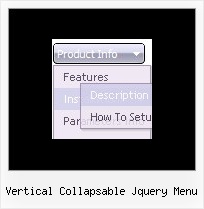Recent Questions
Q: I see most of the sub-menus of the navigation bar (if there is space on the left side),
they are opening on the left side instead of right side..Could you please let me know how to fix it.
A: You should change the following parameter:
var subMenuAlign="right";
to
var subMenuAlign="left";
Q: I've got an xp style menu that I'm trying to place within a table... Things are not rendering as I'd expect
I am trying to put the menu in the left column of the table, a form on the right side, and then center the entire table.
The html table is surrounded by a center tag (have tried a div tag with no difference).
It appears the xp menu is obeying the center tag, but not keeping it relative to the containing table...
How can I fix this issue? I have also attached the html source code as it is rendered in the browser in case that is of some use.
A: You should set the following parameter:
var tabsolute = 0;
You're using absolute position for the menu now.
Q: Could you please just help me - I have been using quirks mode to create our customer sites and would now like to start using a proper doctype like:
But when I change it, all the down menus dhtml break on the sites.
A: Try to specify all units in "px":
var itemPadding="3px";
var itemStyles = [
["fontStyle=normal 11px Lucida SansUnicode","fontColor=#FFFFFF,#FFFFFF","itemBackColor=#DE2829,#C62829","itemBorderWidth=0",
"itemBorderColor=#FFFFFF,#C21212","itemBorderStyle=solid,solid",
"itemBackImage=blank.gif,blank.gif","itemWidth=160px"], ["itemWidth=129px"],
];
var menuStyles = [
["itemSpacing=0", "itemPadding=8px"]
];
Q: Using the new version with unmodified menus results in a new frame menu indentation (the left border of the first javascript folding menu entries submenu in a frame menu setup is not aligned with its main menu entry (both in IE 6 and FF 1.5 / Linux)) - possibly we might need to arrange something?
A: I suppose that this is space to document borders. We've set this space, so that yoursubmenus will not look like the part of browser window. If you wantyou can delete that space.
Open dmenu.js file in any text editor and find the following code:
space=15;
Change 15 to 0.
space=0;
Try that.