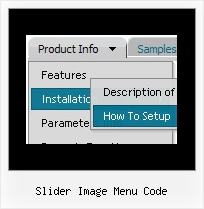Recent Questions
Q: We are in the stage of design, we have a requirement to have the right click drop down menu fly out from right to left.
A: The following parameter controls the ways of showing submenus:
From left to right:
var subMenuAlign="left";
var subMenuVAlign="top";
From left to right + upwards:
var subMenuAlign="left";
var subMenuVAlign="bottom";
From right to left:
var subMenuAlign="right";
var subMenuVAlign="top";
From right to left + upwards:
var subMenuAlign="right";
var subMenuVAlign="bottom";
You can find this info here:
http://deluxe-menu.com/ways-showing-submenus-sample.html
Q: The idea is that when you click the button of the menu,
the box that holds the menu links opens like normal, but Instead of having the written links inside the drop down box,
I want to have an item like an image or a search box or some other type of independently running script inside the dhtml xml menu.
A: You can use any html code within menuItems of Deluxe Menu:
["+Deluxe Menu: XP Style <a href='http://domain.com'><img src='default.files/xpicon1_s.gif' width=12 height=12></a>","", "default.files/xpicon1_s.gif", "", "", "XP Title Tip", "", "0", "", ],
["|Home <a href='http://domain.com'><img src='default.files/xpicon1_s.gif' width=12 height=12></a>","testlink.htm", "default.files/icon1_s.gif", "default.files/icon1_so.gif", "", "Home Page Tip", "", "", "", ],
["|Product Info <a href='http://domain.com'><img src='default.files/xpicon1_s.gif' width=12 height=12></a>","", "default.files/icon2_s.gif", "default.files/icon2_so.gif", "", "Product Info Tip", "", "", "", ],
Q: My menu does not work with IE7 (I don't know if it works with IE6) but it works perfectly in FF and Netscape. HELP!!!
A: You have several errors in your data file.
Please, check that you don't have additional spaces in yourparameters.
For example:
var fontColor=["#F3E398 ","#F3E398 "];
var itemBackColor=["#43597E","#9B1313 "];
"fontColor=#F3E398 ,#F3E398 "
Q: Is this possible to make the background of item in a free dhtml menu fully transparent sothat the page below it is fully visible.
A: Yes, it is possible.
You can set the following parameter:
var menuBackColor="transparent";